Logical partition lost after Win10 reinstall
Posted: 03 Jul 2017, 16:03
Hi everyone. I have two OS installed on my computer, Windows and Arch Linux. I mostly work on Arch... Arch is installed into an extended partition with two logical in it, one for root and the other for home folders. Well, after a Windows 10 reinstall something happends to the Arch root partition... it dissapeared and now in its place fdisk shows a W95 Ext'd (LBA) partition which I think is referred to the extended partition container. I can see and mount the home partition without any problem.
In gparted I see it as unallocated space.
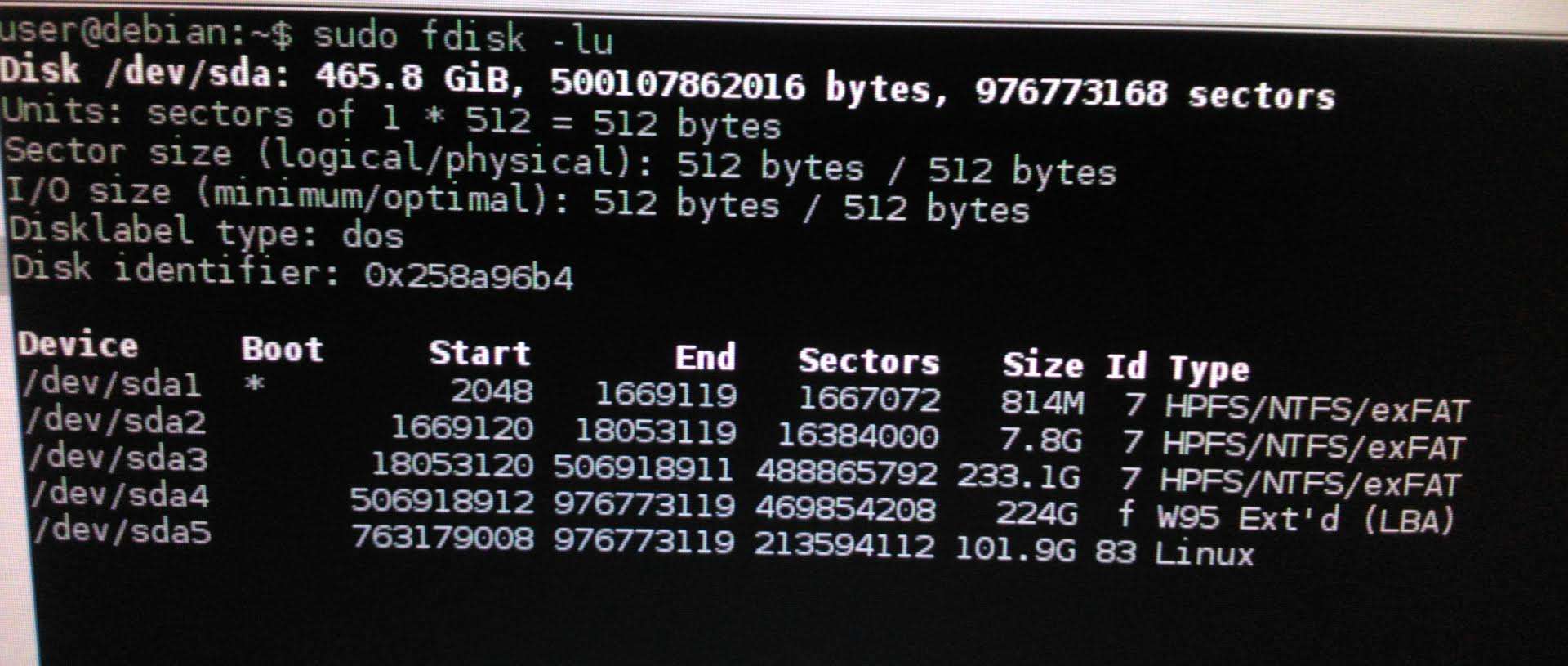
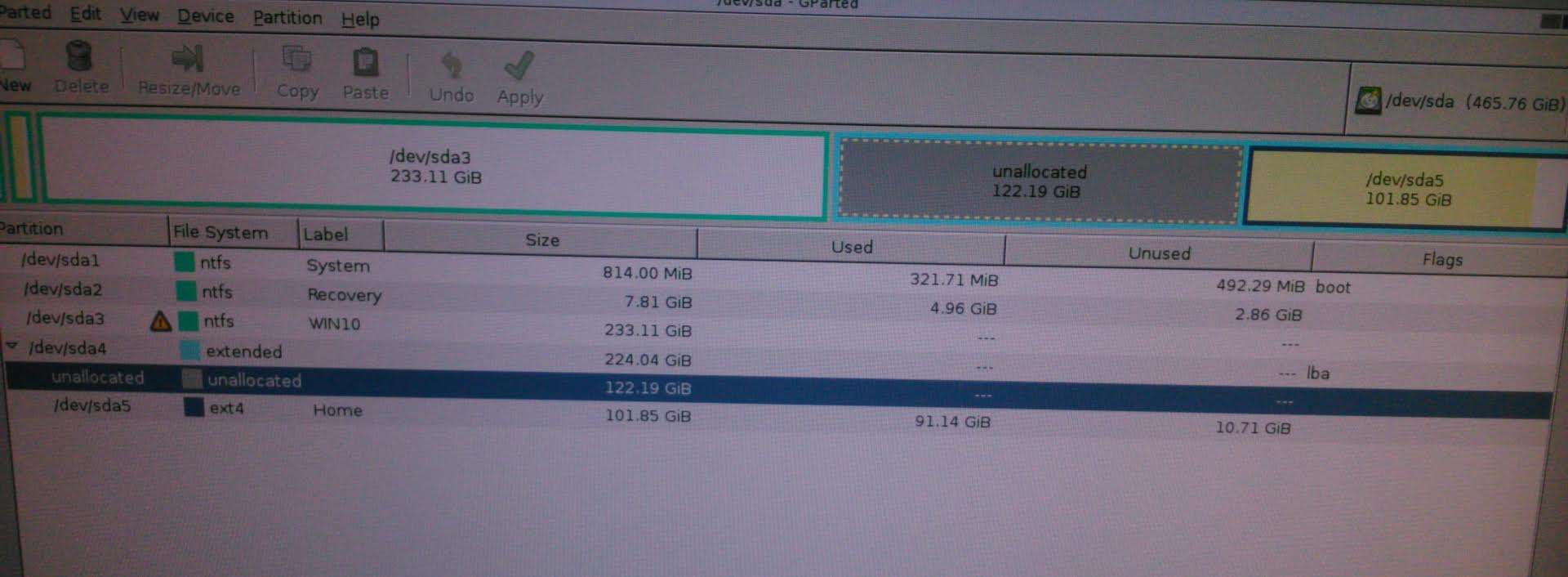
I started trying with Testdisk to recover it, this is the first that Testdisk shows on first screen, not diference with fdisk or gparted.
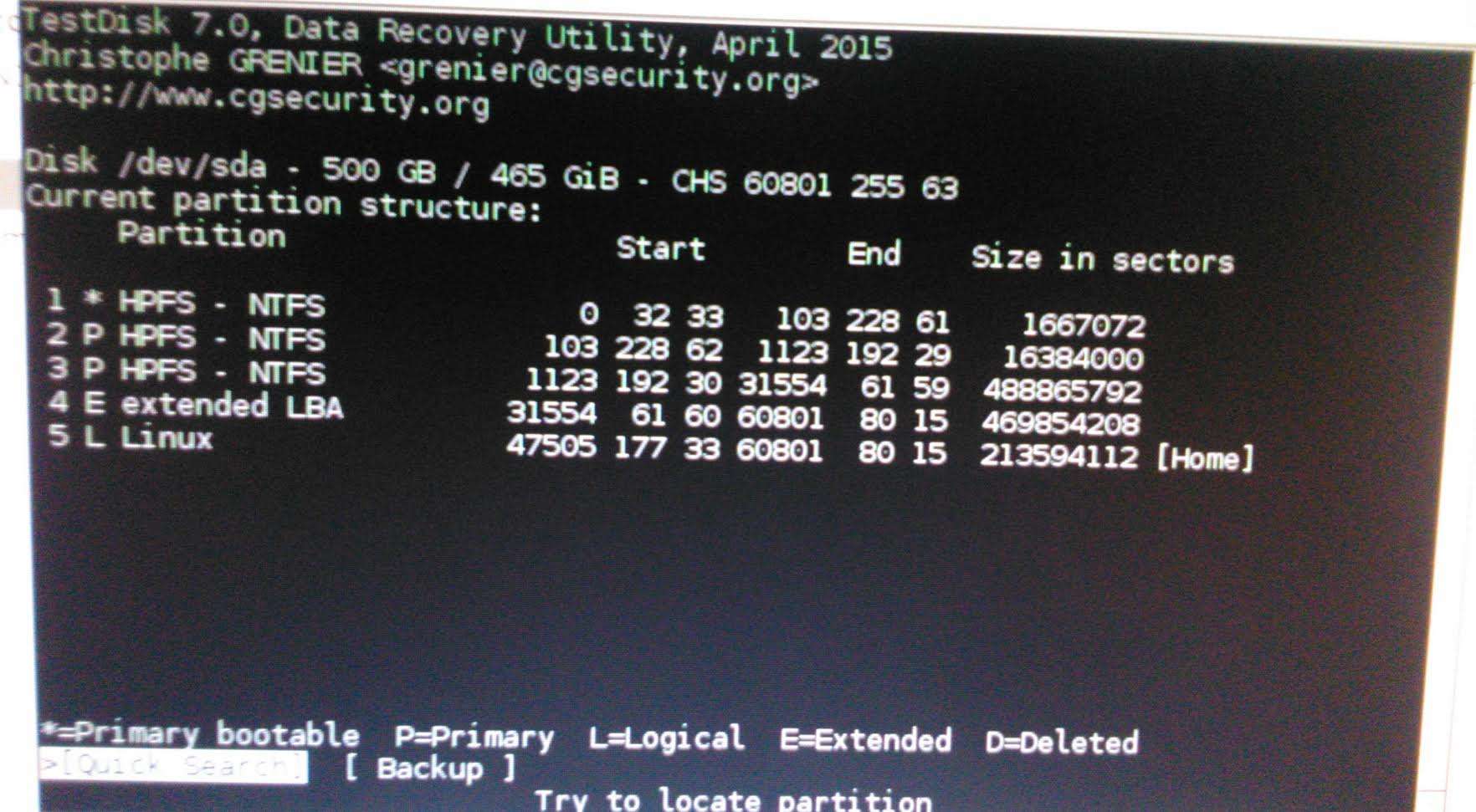
When I do a quick search Testdisk finds the partition and I can browse its files and restore them. I already saved the most important files to another disk, but I want (if possible) to restore my partition as it was before Windows messed with everything. When I set it back to logical, diskpart shows me a "Bad structure" red message.
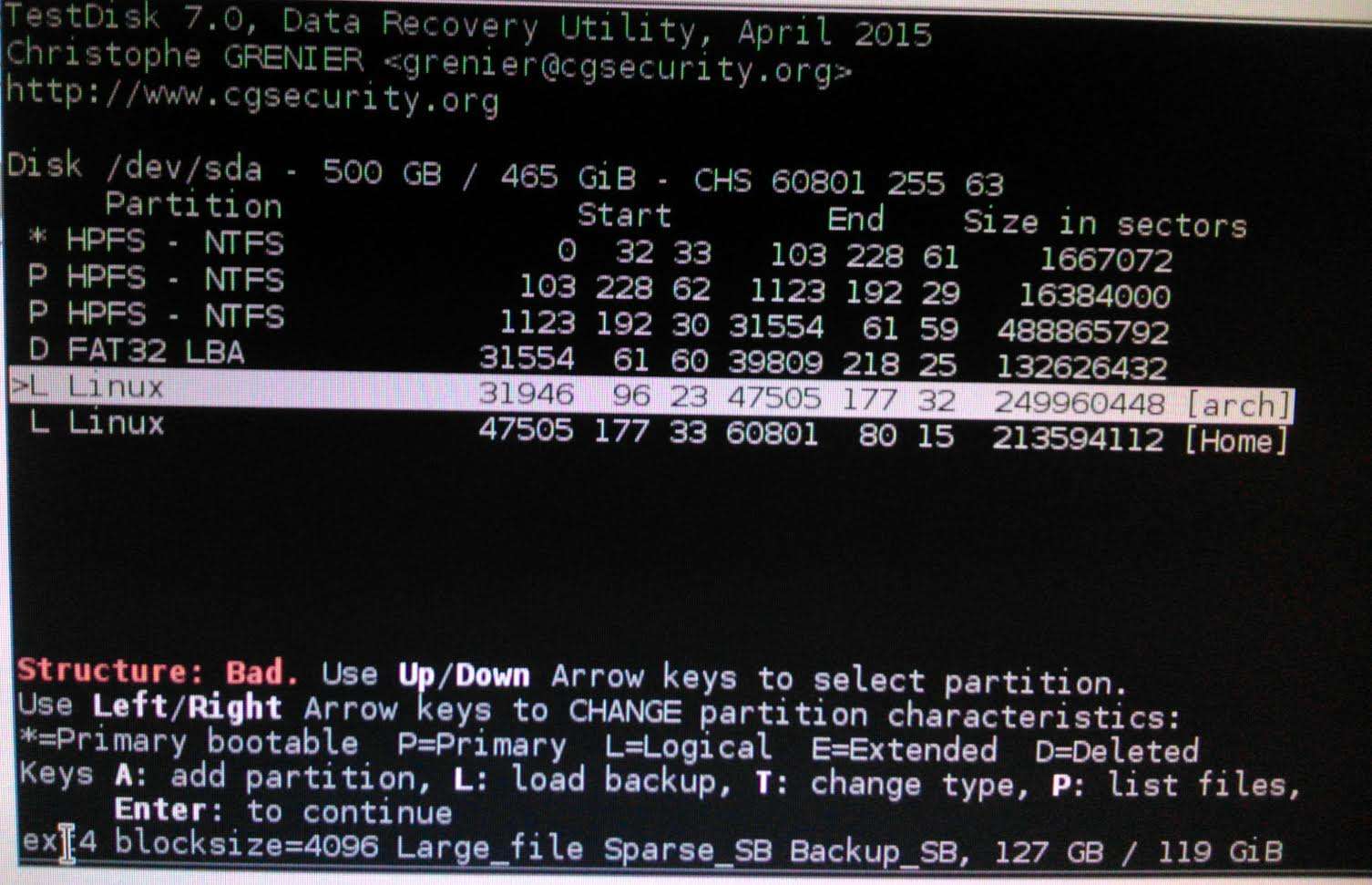
I tried to continue with the recovery anyway but it shows the message "Invalid partition structure" and gets me back to the first screen.
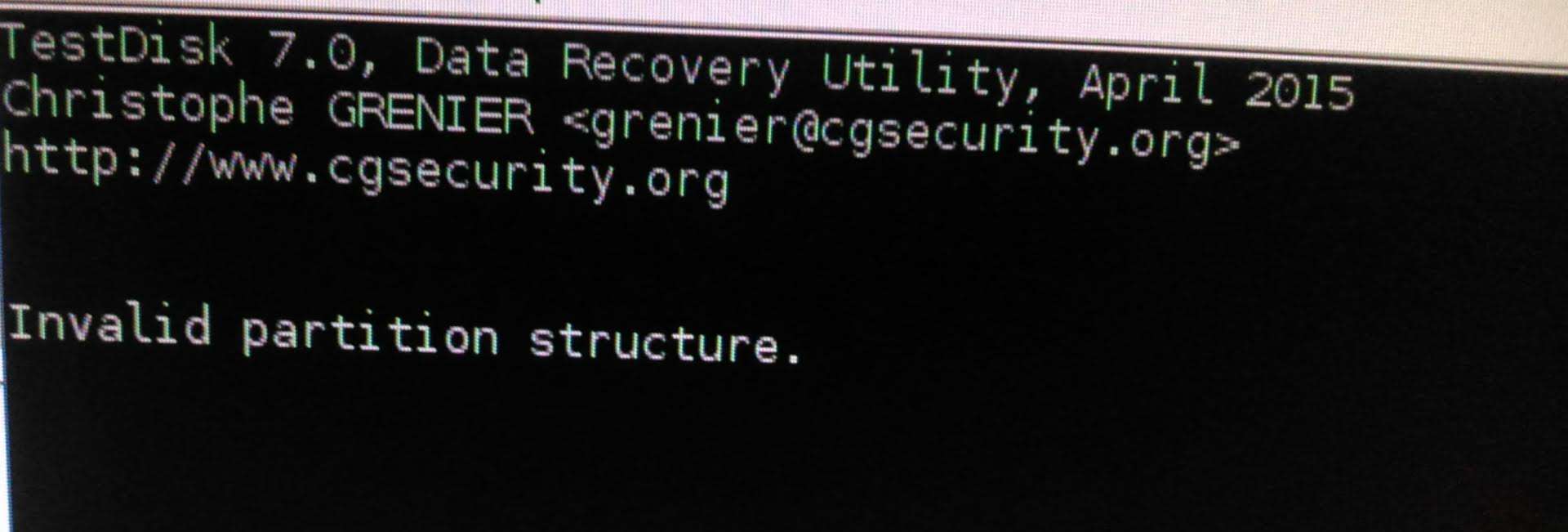
Please ¿anyone can help? ¿is it possible to get my partition back?
Thanks in advance.
In gparted I see it as unallocated space.
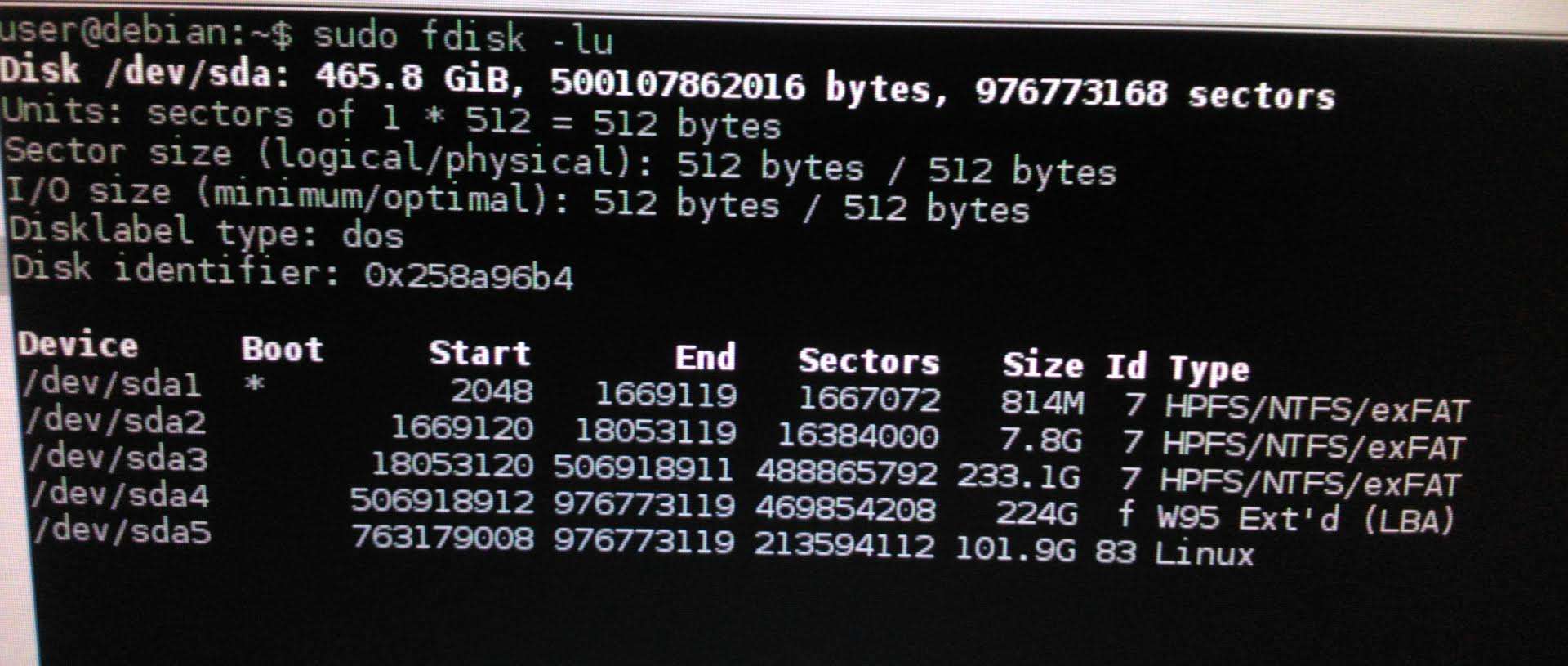
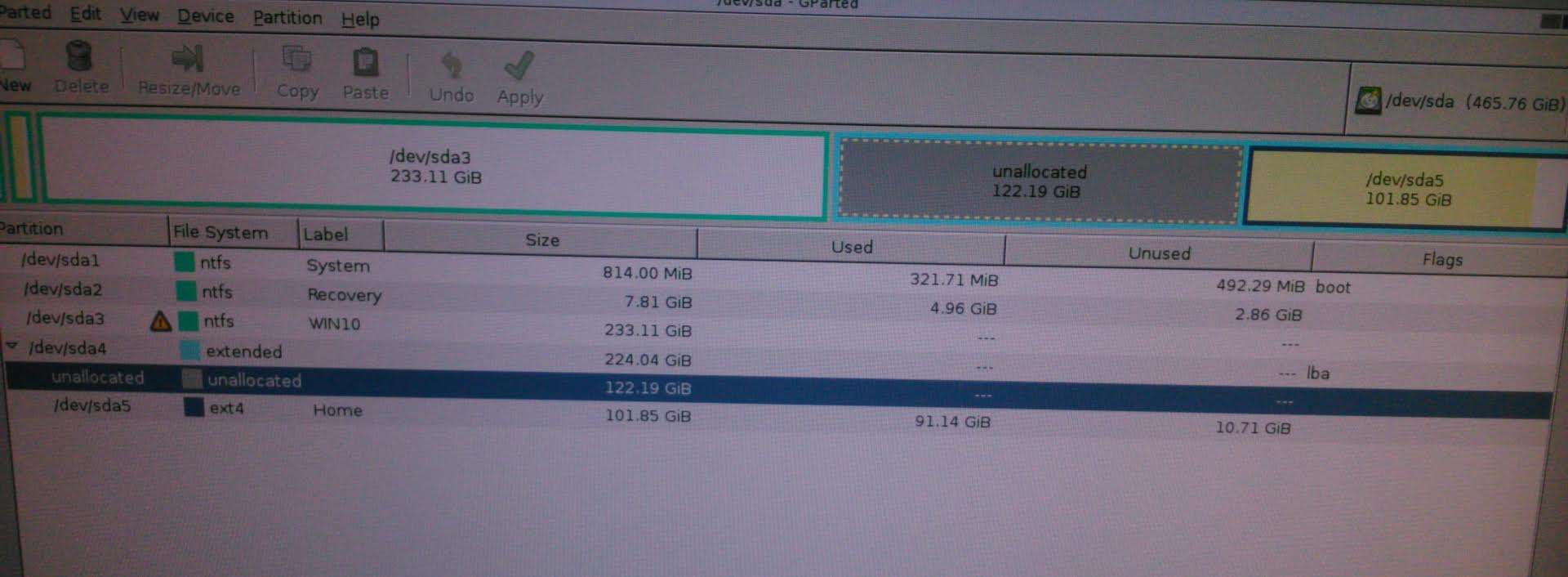
I started trying with Testdisk to recover it, this is the first that Testdisk shows on first screen, not diference with fdisk or gparted.
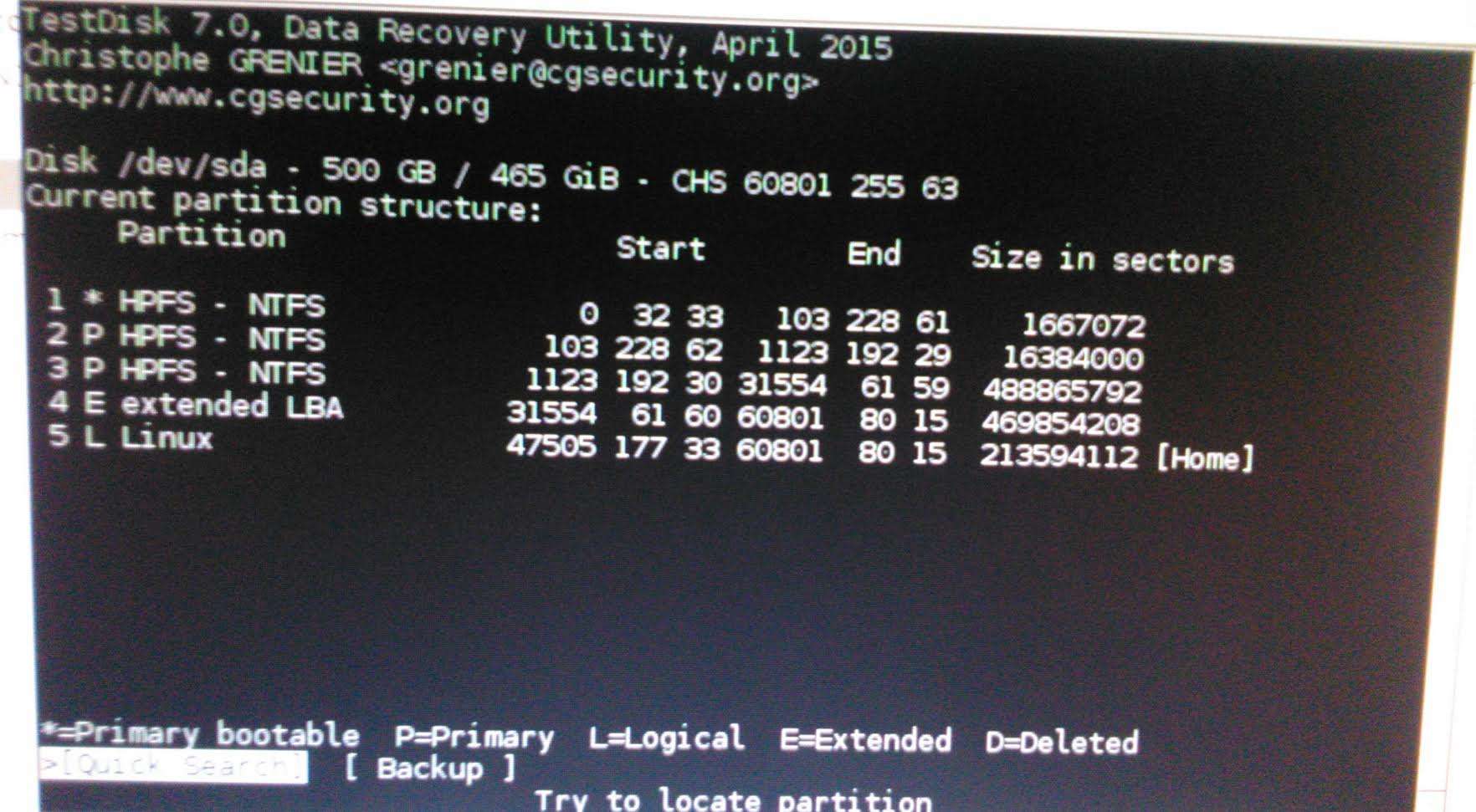
When I do a quick search Testdisk finds the partition and I can browse its files and restore them. I already saved the most important files to another disk, but I want (if possible) to restore my partition as it was before Windows messed with everything. When I set it back to logical, diskpart shows me a "Bad structure" red message.
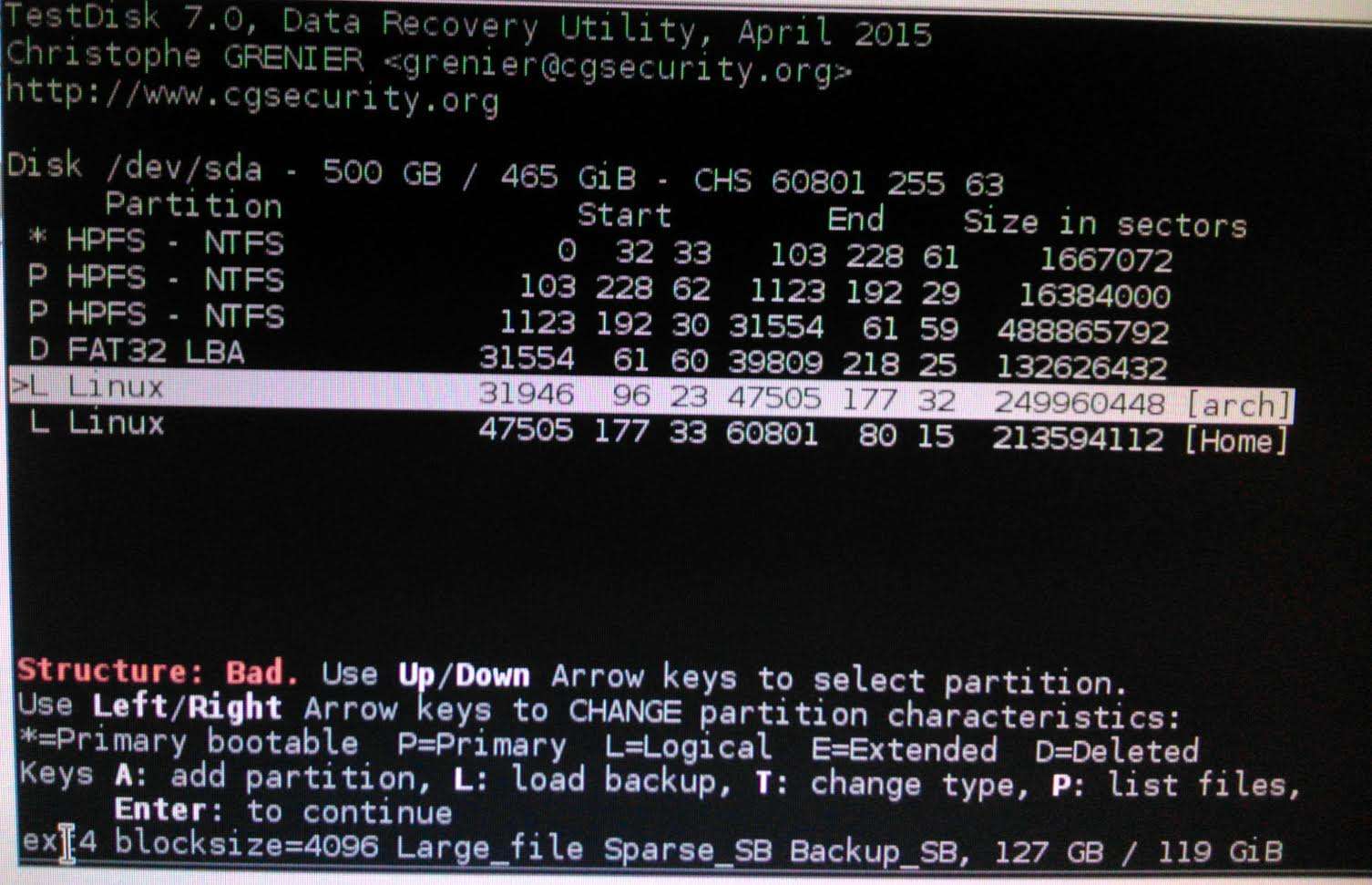
I tried to continue with the recovery anyway but it shows the message "Invalid partition structure" and gets me back to the first screen.
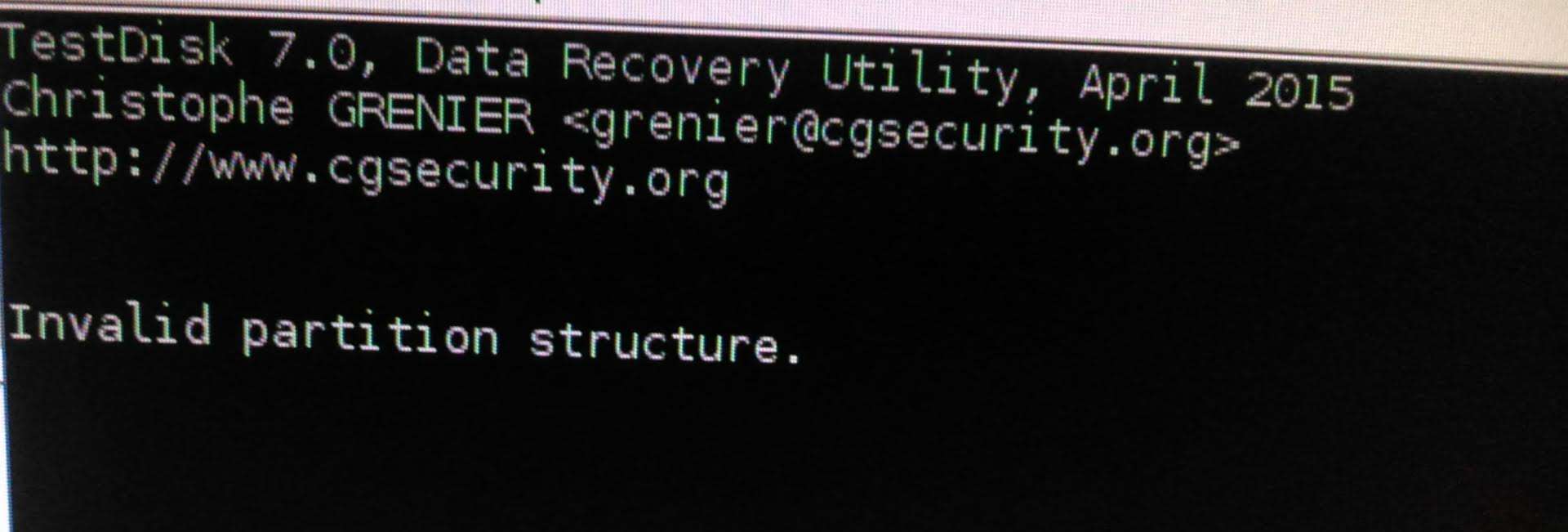
Please ¿anyone can help? ¿is it possible to get my partition back?
Thanks in advance.