Partitions, Filesystem, MFT all corrupt?
Posted: 26 Jul 2012, 18:40
Over the past couple days, my computer would have trouble booting and then generate a BSOD. Last night, it completely failed. After looking at the hard drive in drive management, I noticed that I could see two partitions, but only the second one (System Reserved) was I able to read. The first one, my C: drive, was showing as RAW and said that it needed to be formatted. I ran Western Digital's LifeGuard Diagnostics and both the short and long tests did not show any physical problems. I am running Windows 7 Ultimate 64-bit. I know this is a long post, but I wanted to provide thorough screenshots and walk you through what I've done so far.
I first tried to repair the MFT boot sector. I went into TestDisk, selected the partition, Advanced, and tried to repair the MFT.
This image is right after I selected Advanced.

I then selected Boot and this is the screen that came up.

I then selected Repair MFT and this is the results screen.

After selecting OK, I went back to the previous menu and selected Rebuild BS and this is the results screen.

I then selceted List and this is the results screen.

So this is where I'm not sure if I am doing things correctly. Is TestDisk even capable of repairing the filesystem? So, this time I went to Analyse and here are my results.
This is the first screen after selecting Analyse.

This is the result I received and this is a bit confusing to me since I am not completely familiar with this software and hard drive partitions. Is this the hidden partition that Windows 7 creates when the OS is installed?

When I went to list the Files by selecting P, this is the result.

After quitting that section, I went to the next screen which gave me this. Now, am I supposed to write this partition to the drive, or do a deeper search at this point?

Since I wasn't sure if I should write the partition, I did the deeper search and these are the results. This first screen came up pretty quickly in the search... within about 10 seconds actually. Then I waited for the search to finish.
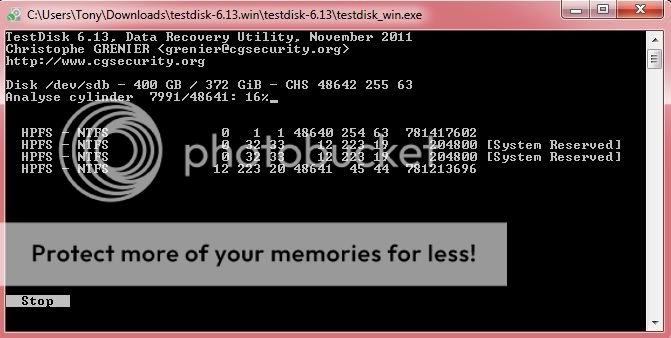
After the search completed in a couple hours, this is the result.
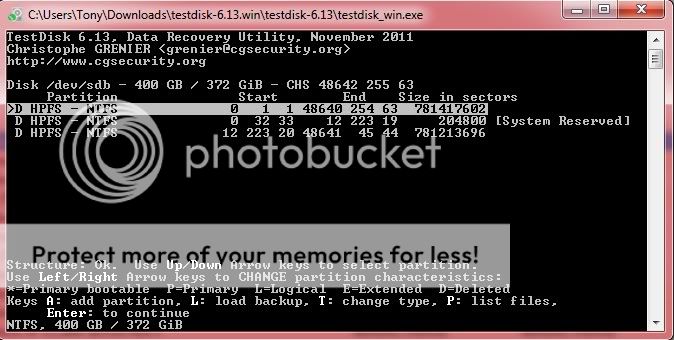
So this is where I am stuck and not sure what to do next. The only partition that allows me to see any files is the middle one labeled System Reserved. Any help at this point would be greatly appreciated. Am I just better off trying to grab all the files I can with other software? Thanks in advance for any help.
-Hawkes
I first tried to repair the MFT boot sector. I went into TestDisk, selected the partition, Advanced, and tried to repair the MFT.
This image is right after I selected Advanced.

I then selected Boot and this is the screen that came up.

I then selected Repair MFT and this is the results screen.

After selecting OK, I went back to the previous menu and selected Rebuild BS and this is the results screen.

I then selceted List and this is the results screen.

So this is where I'm not sure if I am doing things correctly. Is TestDisk even capable of repairing the filesystem? So, this time I went to Analyse and here are my results.
This is the first screen after selecting Analyse.

This is the result I received and this is a bit confusing to me since I am not completely familiar with this software and hard drive partitions. Is this the hidden partition that Windows 7 creates when the OS is installed?

When I went to list the Files by selecting P, this is the result.

After quitting that section, I went to the next screen which gave me this. Now, am I supposed to write this partition to the drive, or do a deeper search at this point?

Since I wasn't sure if I should write the partition, I did the deeper search and these are the results. This first screen came up pretty quickly in the search... within about 10 seconds actually. Then I waited for the search to finish.
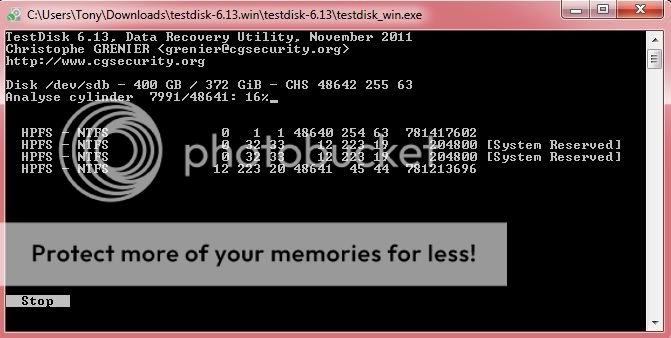
After the search completed in a couple hours, this is the result.
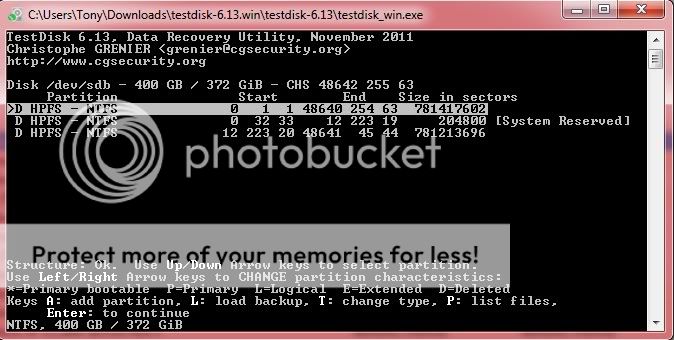
So this is where I am stuck and not sure what to do next. The only partition that allows me to see any files is the middle one labeled System Reserved. Any help at this point would be greatly appreciated. Am I just better off trying to grab all the files I can with other software? Thanks in advance for any help.
-Hawkes