First of all please read it as you read some story. I know it is long but it has a point!
I am using 2 external harddrives 7/24 plugged in on my gaming laptop. Always the second one gets disconnected. It always happens to 2nd driver. A year ago i was using another couple two drivers and again the second one got disconnected randomly. This happens even the drivers are idle which the second driver always the idle one. First external drive always reading due of p2p sharing programs but mostly it is idle too.
So... At same point the second drive turns into RAW. Because when it gets disconnected, you have to unplug that and replug it. Most of time it detects at first try. But if it doesn't and if you get rush and try to plug-unplug 2x times in 5 secs. It gets RAW. Atleast it happens like that i suppose.
So with rush tonight i made my harddrive RAW again... Thankfully i become expert with bad experiences. EaseUS Data Recovery and GetDataBack for NTFS are the best recover programs so far! However tonight GDB for NTFS didn't give me good results. Some folder were missing and different files from different folders were rushed in to one random folder.
EaseUS Data Recover successfully got the filelist correct. It didn't finish the deepscan yet but it looks like %99 correct. I have no idea why tonight GDB for NTFS disappointed me. It has always %1 error rate. I mean it always taking out one folder from somewhere and putting it root path, renaming it like 0002EA3. There would be 50 folders like this but this night was worst one... A lot of random folders like this at root path and one folder were full of mixed files from a lot of different folders...
So here is my question...
Long time ago, I took backup all of my drivers and tonight i wanted try testdisk to recover this RAW disk due of voltage or bad harddrive case. (Still don't know why is this happening...) The thing that i backed up is partition list which shows up after Analyze step. Tonight, i clicked Quick Search then load the backup but it didn't show my files.
It shows green before loading the backup but after loading the backup, it shows like this.
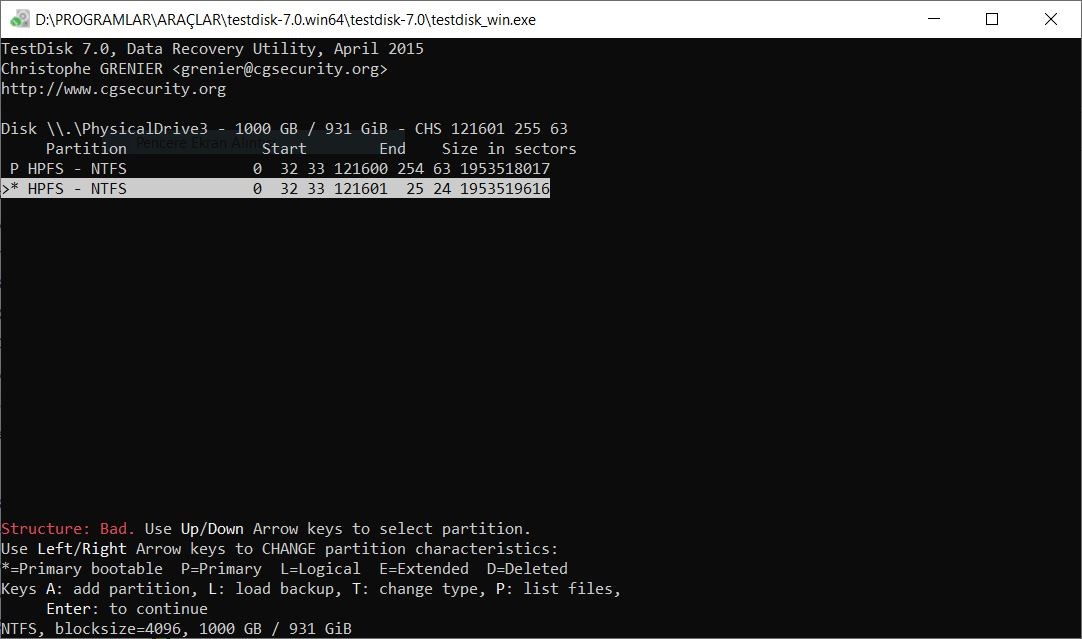
I tried it with set off "Align partition" in settings but no luck. "Structure : Bad"
When i try checking the files, it says "File system must be damaged."
When i click to enter with loaded backup. It says "Invalid partition structure."
So... For the next time. What should i do for my problem? Obviously i will get RAW disks again. It happens two times in one year without escape. RAW is my lovely friend which addictive to me! What is getting broken with this voltage problem? or whatever the problem is? I mean $MFT gets broken or the MBR, GPT thing gets broken? What gets broken and how can i backup it for the caution for the next time... And would it be possible to convert it back to NTFS without formatting while the files in the drive? It is very energy draining to recovery huge folders to another drives which got little spaces and move them back again after formatting RAW disk to NTFS. Thank you for reading! This question is drilling my mind for a long time! I hope i will get answers!