Page 1 of 1
Hard Disk Seems too Small, Fat16 LBA, Fat32 LBA, Fat16>32M
Posted: 09 Dec 2016, 19:22
by Faythy
My husband tried to make a USB thumb drive with Windows 7 on it and he somehow messed up my 3tb external Hard drive. No idea how, I can only thing he accidentally partitioned it or something. I ran a Analyze on it and did a deep scan and this is what it came back with. I have no way to back up this hard drive without going out and purchasing a 3tb one again. Please let me know what this means and where to go from here. Thank You.

Re: Hard Disk Seems too Small, Fat16 LBA, Fat32 LBA, Fat16>32M
Posted: 10 Dec 2016, 09:02
by cgrenier
Searching partitions inside a partition (F: in your screenshot) is useless.
To search for partitions, select a PhysicalDrive.
Read
https://www.cgsecurity.org/testdisk.pdf chapter "Recovering deleted partition using TestDisk"
Re: Hard Disk Seems too Small, Fat16 LBA, Fat32 LBA, Fat16>32M
Posted: 10 Dec 2016, 17:11
by Faythy
While I'm waiting for an answer, I'll analyze the 2nd drive listed. The first drive is my hard drive for my PC, When I plug in my My Book WD 3T hard drive it gives me 3 choices. Not sure which one I should be choosing.
When I go to Analyze it it gives me this screen:

The first two look like this picture above. The last choice looks like this:

Re: Hard Disk Seems too Small, Fat16 LBA, Fat32 LBA, Fat16>32M
Posted: 11 Dec 2016, 17:18
by cgrenier
As your disk is bigger than 2TB, you should use EFI GPT for the partition table.
Re: Hard Disk Seems too Small, Fat16 LBA, Fat32 LBA, Fat16>32M
Posted: 13 Dec 2016, 16:44
by Faythy
No matter what we do in the guide, its not making any Difference. I bought a 3TB hard drive to back up all my data onto if I can save it. I have everything hooked up and I tried to use AOMEI Backupper but it does not recognize my original hard drive. I am looking into Photo Rec right now. Is there anything special I need to do to get this to work? My disk still says its there, but that I need to format it.
Here is a list of what is available for me to format from, The E drive is the NEW harddrive. Let me know which one I should be copying. Thank you!!