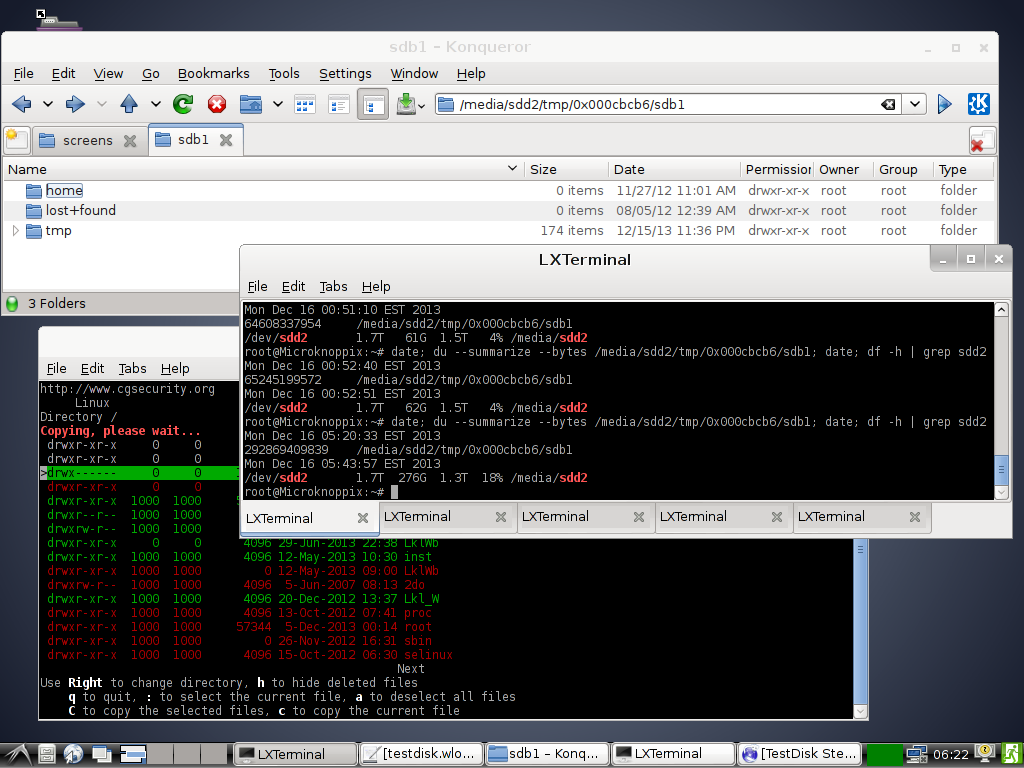I can see test disk process has been running for 8 hours
Code: Select all
# ps aux | grep testdisk
root 11462 0.0 0.0 6924 1664 pts/6 S+ Dec09 0:00 sudo testdisk /dev/sdb
root 11463 63.7 1.2 37688 32912 pts/6 R+ Dec09 462:50 testdisk /dev/sdb
root 11984 0.0 0.0 5408 732 pts/0 S+ 01:12 0:00 grep --colour=auto testdisk
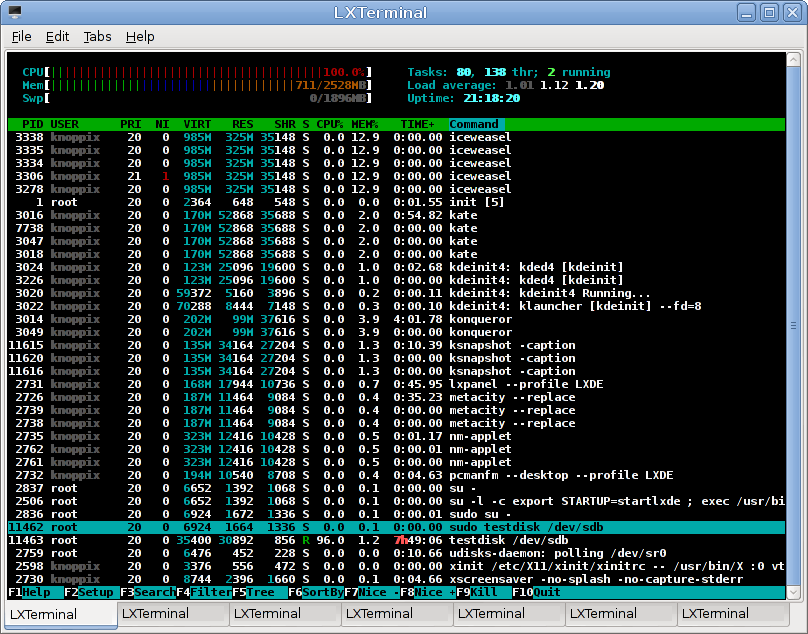
I would suggest to include on the recovery screen more or less the time it will take or at least the date-time stamp when that particular process started
Also, I have seen blogs out there with favorable comments about testdisk, but I haven't found an authoritative tutorial with step by step instructions. Could you point me to one?
So, how long should I wait? Should I rerun it?
Thank you,
lbrtchx