Similar to the problem of the previous poster. I bought a new internal 10TB disk to replace a 6TB that was full. After formatting the new drive I copied the files to the new drive and the root folder was listed as one would expect. A couple of days after formatting the stuff on the (old) 6TB drive i notice that windows wouldn't show anything on the 10TB drive although the free space was showing a reasonable amount as if the files was still there. I ran checkdisk but that didn't seem to help much. I could not access the 'found' folder.
I asked google for help and TestDisk showed up. It shows me the folder structure of my disk, but I don't know if there's a way to recover. I wonder if the program can handle disks of this size correctly, since it replaced the 'to sector' number with a completely different when I tried adding a partition like you described ti the previous poster. I had to quit using ctrl-c since there was no quit as soon as that function was started.
Windows unable to find my files Topic is solved
Forum rules
When asking for technical support:
- Search for posts on the same topic before posting a new question.
- Give clear, specific information in the title of your post.
- Include as many details as you can, MOST POSTS WILL GET ONLY ONE OR TWO ANSWERS.
- Post a follow up with a "Thank you" or "This worked!"
- When you learn something, use that knowledge to HELP ANOTHER USER LATER.
Before posting, please read https://www.cgsecurity.org/testdisk.pdf
When asking for technical support:
- Search for posts on the same topic before posting a new question.
- Give clear, specific information in the title of your post.
- Include as many details as you can, MOST POSTS WILL GET ONLY ONE OR TWO ANSWERS.
- Post a follow up with a "Thank you" or "This worked!"
- When you learn something, use that knowledge to HELP ANOTHER USER LATER.
Before posting, please read https://www.cgsecurity.org/testdisk.pdf
Windows unable to find my files
- Attachments
-
- logfile.zip
- (42.18 KiB) Downloaded 259 times
- cgrenier
- Site Admin
- Posts: 5432
- Joined: 18 Feb 2012, 15:08
- Location: Le Perreux Sur Marne, France
- Contact:
Re: Windows unable to find my files
Looks like your files are now in the found.000 directory (a directory created by Windows chkdsk).
Rename this directory or cut/paste your files outside this directory.
Rename this directory or cut/paste your files outside this directory.
Re: Windows unable to find my files
Windows no longer displays the drive under Devices and drives. It's only listed as G:\ under "Quick access" with a question mark over a small icon, but I'm not able to do anything to open it from windows.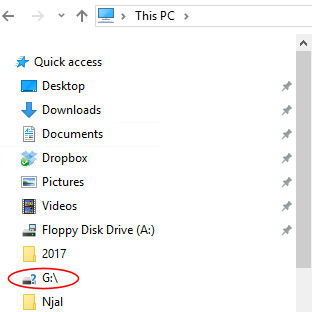
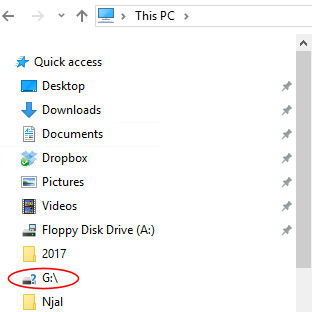
- cgrenier
- Site Admin
- Posts: 5432
- Joined: 18 Feb 2012, 15:08
- Location: Le Perreux Sur Marne, France
- Contact:
Re: Windows unable to find my files
Run "cmd" and "chkdsk /f g:". What is the output ?
If you can't access your files, run testdisk, Advanced, List and copy your files.
If you can't access your files, run testdisk, Advanced, List and copy your files.
Re: Windows unable to find my files
chkdsk /f g:
Cannot open volume for direct access
testdisk method is working fine! Big thanks!
Well earned donation
Cannot open volume for direct access
testdisk method is working fine! Big thanks!
Well earned donation