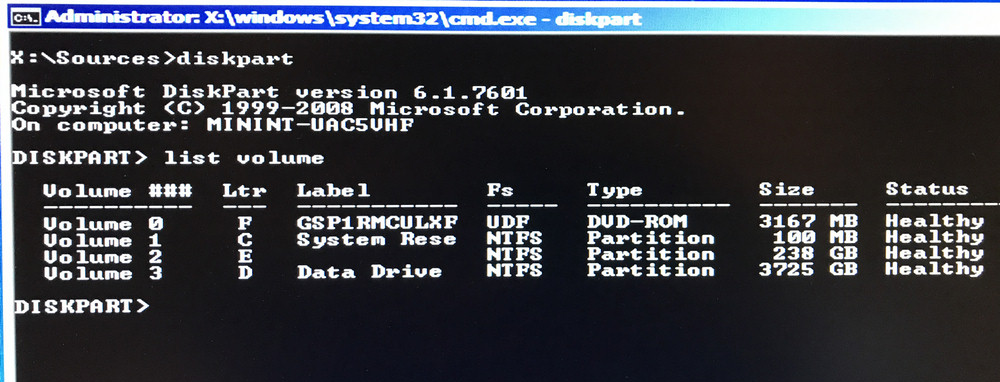
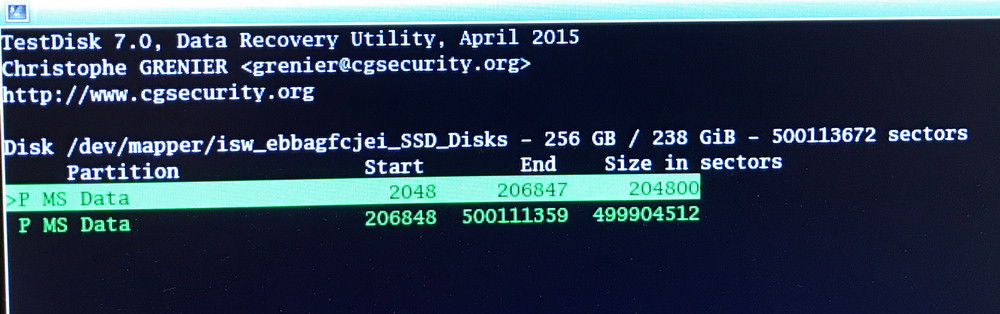
Here is what happened: The battery on my motherboard died causing my BIOS settings to be lost. This caused caused Intel Rapid Storage to drop two drives out of one of my RAID arrays.
In my setup I have two SSD drives in a RAID 1 array. This was my C: drive with the Windows 7 operating system.
I also had 4 spinning SATA drives in a RAID 10 array. This was my F: drive where I had placed my Win7 user profile.
When my BIOS settings were lost, Windows could not find the F: drive and would not boot up. Using TestDisk I recovered the lost RAID array that used to be my F: drive.
Before I realized what happened though, I had used Bootrec.exe in the Windows 7 Recovery Environment to run the FixMbr, /FixBoot, and /RebuildBcd commands. The first two said they worked but /RebuildBcd did not. I think doing that made things worse. So now I can't boot up.
So my old C: drive is now labeled as the E: drive.
And my old F: drive is now labeled as the D: drive.
I think I need to restore the correct drive letters as C: and F: before Windows will boot. Is that correct? Can anyone tell me how to fix this? Any help would be GREATLY appreciated!