Page 1 of 2
Missing 2 partitions
Posted: 16 May 2020, 18:03
by bullitosaladino
Greetings all,
I had upgraded my internal hard drive from a 3 tb to a 4 tb hard drive a little while back. All went well for awhile, until 2 partitions disappeared. I have a 2011 iMac with a SATA SSD for booting and a spinning hard drive divided into 3 partitions: 1 was a secondary boot Macintosh HDD with lots of data on it, 2 was a bootcamp of Windows 7 with various programs on it (hoped to update to windows 10 at some point), and 3 was "Mac Data" with downloads and other data on it. The SSD is for primary booting and most often used apps.
After I upgraded internal storage I checked to make sure all partitions on the new 4 tb were booting well and reinstalled into my iMac. All went well until 1st 2 partitions on the HDD became unmountable out of the blue. I figured the hard drive is dying and ordered a replacement hard drive. However, I am trying to use testdisk to reconstruct the partition table to access these 1st 2 partitions (Macintosh HD and BOOTCAMP) to put them onto my new 4 tb HDD. My backup is not as recent as what is on the hard drive that I suspect to be dying.
Testdisk ran once and pulled up partition sizes that seemed too small for what they should be, so I've been running the deeper scan to analyse sectors. It is at 43% and been going overnight. I will let this finish and am hoping it will resolve the sizes of the partitions. Is there anything else I should be doing, or doing instead, or is this the right path to try to get data off of these missing partitions on my internal drive.
Thanks so much in advance for your help!

Re: Missing 2 partitions
Posted: 17 May 2020, 08:55
by recuperation
I don't have experience with Apple computers but your contribution is not understable as it's unclear if you have one or two broken devices.
Re: Missing 2 partitions
Posted: 17 May 2020, 19:44
by bullitosaladino
I have one device with two hard drives: a 500 GB SSD for booting and primary programs, and a 4 tb hdd with 3 partitions. The partitions on the 4 tb HDD are as follows: one is a secondarily bootable Macintosh HD partition, the second, a BOOTCAMP partition, and the third, a storage partition "Mac Data" for documents and such.
The 4 tb hdd with 3 partitions only has one partition that I can mount (the third storage partition "Mac Data") and the other two will not mount.
I hope this clarifies my issue.
As a further update, it is now only at 45%.

Re: Missing 2 partitions
Posted: 17 May 2020, 21:59
by recuperation
bullitosaladino wrote: 17 May 2020, 19:44
I have one device with two hard drives: a 500 GB SSD for booting and primary programs, and a 4 tb hdd with 3 partitions. The partitions on the 4 tb HDD are as follows: one is a secondarily bootable Macintosh HD partition, the second, a BOOTCAMP partition, and the third, a storage partition "Mac Data" for documents and such.
The 4 tb hdd with 3 partitions only has one partition that I can mount (the third storage partition "Mac Data") and the other two will not mount.
I hope this clarifies my issue.
No.
bullitosaladino wrote: 16 May 2020, 18:03
I had upgraded my internal hard drive from a 3 tb to a 4 tb hard drive a little while back. All went well for awhile, until 2 partitions disappeared.
Assumably the first and second partition of your 4TB drive disappeared.
I have a 2011 iMac with a SATA SSD for booting and a spinning hard drive divided into 3 partitions: 1 was a secondary boot Macintosh HDD with lots of data on it, 2 was a bootcamp of Windows 7 with various programs on it (hoped to update to windows 10 at some point), and 3 was "Mac Data" with downloads and other data on it. The SSD is for primary booting and most often used apps.
After I upgraded internal storage I checked to make sure all partitions on the new 4 tb were booting well and reinstalled into my iMac. All went well until 1st 2 partitions on the HDD became unmountable out of the blue. I figured the hard drive is dying and ordered a replacement hard drive. However, I am trying to use testdisk to reconstruct the partition table to access these 1st 2 partitions (Macintosh HD and BOOTCAMP) to put them onto
Two new broken partitions on your SSD obviously.
Re: Missing 2 partitions
Posted: 17 May 2020, 22:56
by bullitosaladino
There are no partitions on my 500 GB SSD. That drive is used just to boot.
My HDD is a 4 Tb HDD with 3 partitions. The first two will not mount.
Been running testdisk for 3 days on a deeper scan in attempts to recover the first two partitions of my 4 TB HDD.
Re: Missing 2 partitions
Posted: 18 May 2020, 16:54
by bullitosaladino
Day 4 and I’m still at 45%. Is this normally how long it takes for a deeper scan of a 4 tb HDD?
Re: Missing 2 partitions
Posted: 19 May 2020, 20:19
by bullitosaladino
Day 5 and I'm at 47%.
I'm just trying to see if this is a typical length of time for a Deeper Scan to take?
I'd appreciate any help.

Also, this is what I get if I do a quick scan:
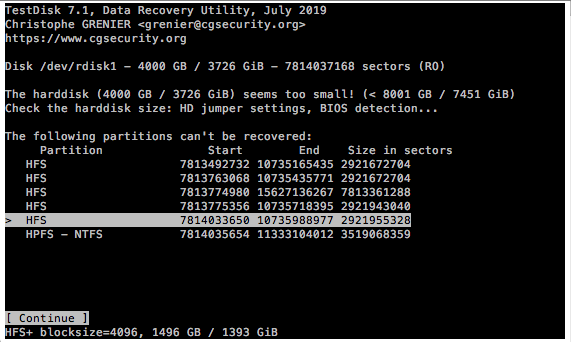
Re: Missing 2 partitions
Posted: 23 May 2020, 17:40
by bullitosaladino
So, I made it to 52% and then we had a power outage.
I have this screen from test disk. Because it says "Restored" I was wondering if there was a way to resume this operation where it left off. HELP PLEASE!

Re: Missing 2 partitions
Posted: 30 May 2020, 17:45
by bullitosaladino
I started the process again and I'm at 45% from doing an overnight run. This seems like a decent speed, however it did seem to slow down around this percentage the last two times I ran it. I will keep it going.
I have got my system running on a battery backup in case I lose power again as I did in the last two attempts at running testdisk on my failing drive.

Re: Missing 2 partitions
Posted: 31 May 2020, 11:15
by recuperation
bullitosaladino wrote: 23 May 2020, 17:40
So, I made it to 52% and then we had a power outage.
I have this screen from test disk. Because it says "Restored" I was wondering if there was a way to resume this operation where it left off.
Testdisk used the log file it had written before when continuing.
On a zeroed 500GB hard disk drive deep search examined 608 cylinders out of 60800 in 31 seconds using a Thinkpad T61 and a USB3-Expresscard and a Fantec Aludock 2X docking station under Windows XP and Testdisk 7.0.
Your speed seems to be too low.
Maybe your secret log file discloses read errors.
Your power outages may be the culprit for your dammage - why do they happen so often?!



