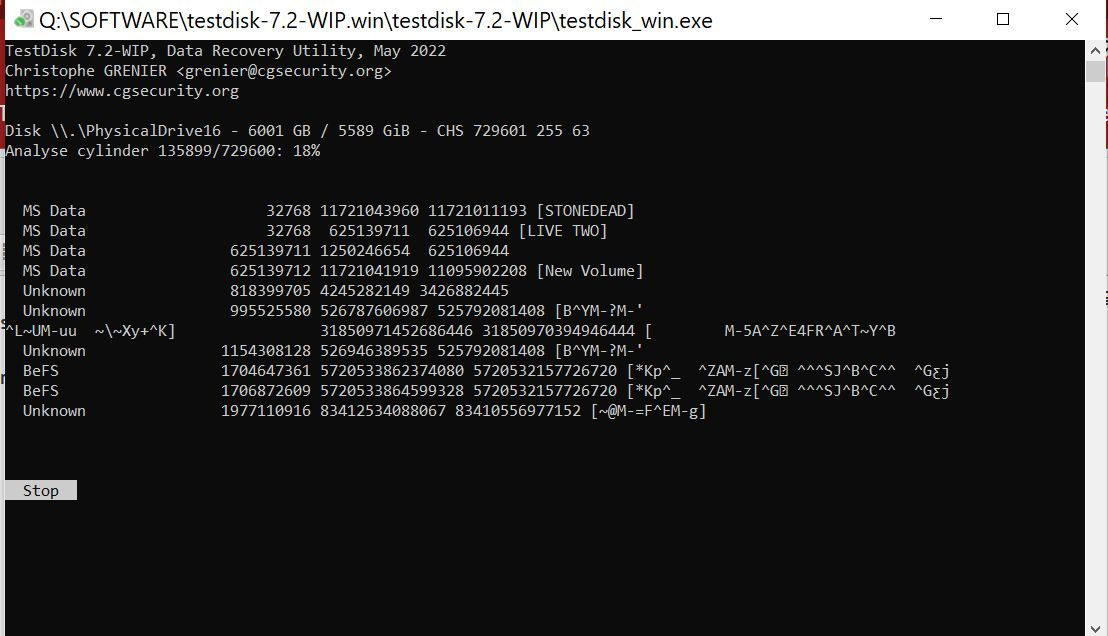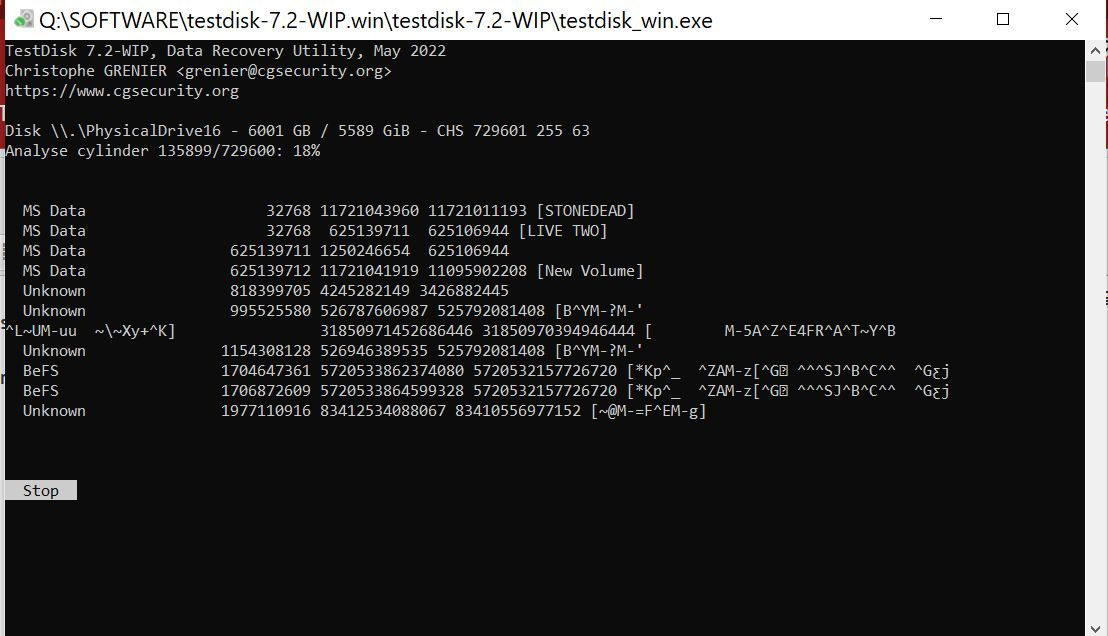Page 1 of 1
Partition recovery - what do the symbols mean
Posted: 09 Jun 2022, 18:50
by deadmort
This is the first time that I have used Testdisk. I am currently running deep scan to see what can be found. After probably two days it has go through 18% of a 6TB drive. Is this normal for it to take that long?
Secondly it is find rather more than I expected and there are a lot of symbols appearing before and after some of the lines.
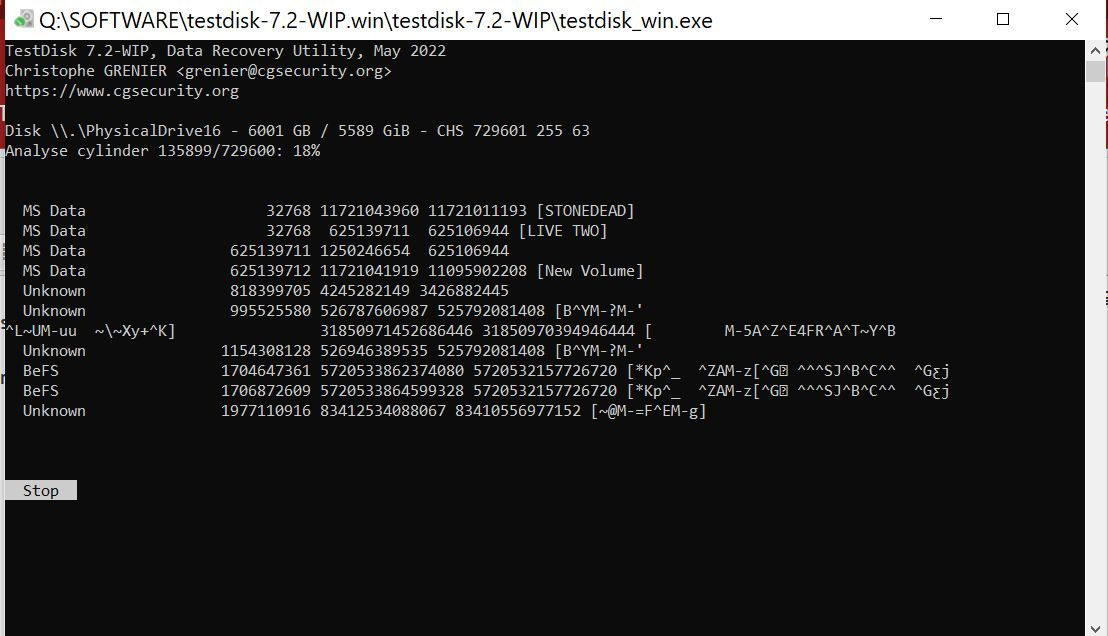
Can somebody please explain to me what they mean.
Thank You.
Re: Partition recovery - what do the symbols mean
Posted: 09 Jun 2022, 20:08
by recuperation
deadmort wrote: 09 Jun 2022, 18:50
This is the first time that I have used Testdisk. I am currently running deep scan to see what can be found. After probably two days it has go through 18% of a 6TB drive. Is this normal for it to take that long?
I won't do the guesswork and calculation for you. Post the sustained read speed of your secret drive here. Then translate the figures "two days","18%" and "6TB" into an average read speed in terms of "MByte/second" and post it as well.
Secondly it is find rather more than I expected and there are a lot of symbols appearing before and after some of the lines.
The symbols that are encapsulated by [] are the names of the supposed partitions found by Testdisk.
In our modern Covid style world you can consider those lines that contain garbbage style names as "false positives". There were some structures on the disk that look like partitions. Luckily the "p"-key will enable you to look inside to see if there is content you are looking for. This function will not work if the content cannot be explored because there are two many dammaged structures or Testdisk does not understand to interpret the file system at all.
The case of the one line where there are garbage symbols in front of the partition data (start, end, # of sectors) are originating from the line above. Probably that name contains a symbol that is the equivalent of "line feed" (prohibited in file names) that will destroy the beauty of the screen by moving the cursor one line ahead.
Re: Partition recovery - what do the symbols mean
Posted: 10 Jun 2022, 07:13
by deadmort
Thank you for your explanation. I'll come back with the speed details idc.
Re: Partition recovery - what do the symbols mean
Posted: 13 Jun 2022, 07:17
by deadmort
I am unable to give any details about timing because my scan got wiped out by a Windows 10 automatic restart for update.
I wonder, would it be possible to write something into the programme in the event that it is necessary to do a restart so that you could save the partial scan up to that point and then carry on after the restart to finish it?
Re: Partition recovery - what do the symbols mean
Posted: 13 Jun 2022, 08:31
by recuperation
I guess disabling the automatic updates in your windows is the right way to do.
Re: Partition recovery - what do the symbols mean
Posted: 13 Jun 2022, 11:30
by deadmort
That isn't possible, Windows does not allow you to do that. However, I have now discovered that updates can be paused for up to 35 days so hopefully the scan should be long finished by then.