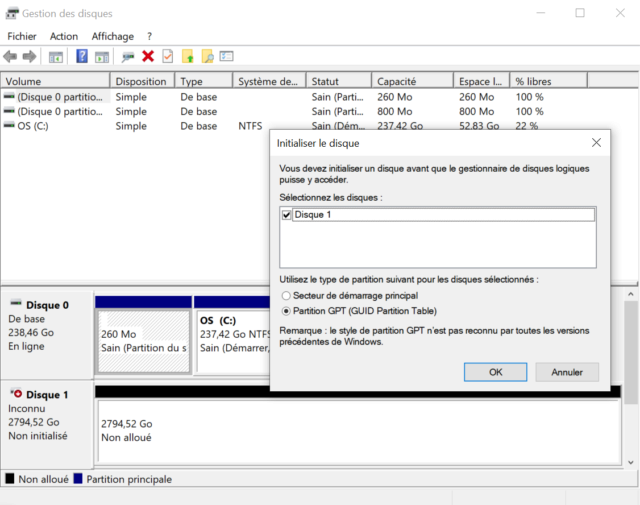
So I wanted to run a quick search in testdisk, but first strange sign (I think?), analyse defaults to "EFI GPT partition map". And then the quick search is excruciatingly long, like 10+ seconds to check one cylinder... out of 45599. Out of desperation I ran a quick search in "Intel/PC partition", it definitely went faster (still took ~5hrs), but just faster into a wall. In the end it gave me these errors: "the following partition can't be recovered" and "the hard disk seems too small". Forgot to mention, the drive is a "Samsung D3 station 3TB", if that's any help.
Oh also, I get this error code in "Intel/PC partition" analyse:
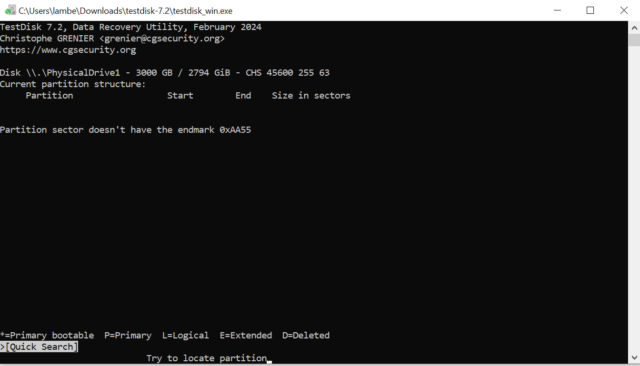
And this one in "EFI GPT partition map" analyse:
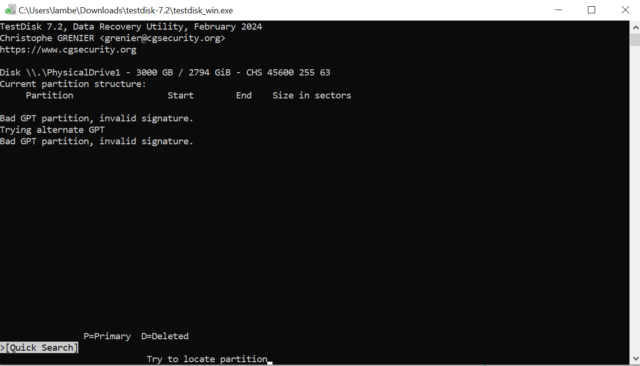
I'm a bit rusty with testdisk, haven't used it in years to recover lost data, so I don't want to overbork what I already signifanctly borked. If anyone feels like helping, you're most welcome! In the meantime I'll keep running scans and look for solutions.
Thanks!