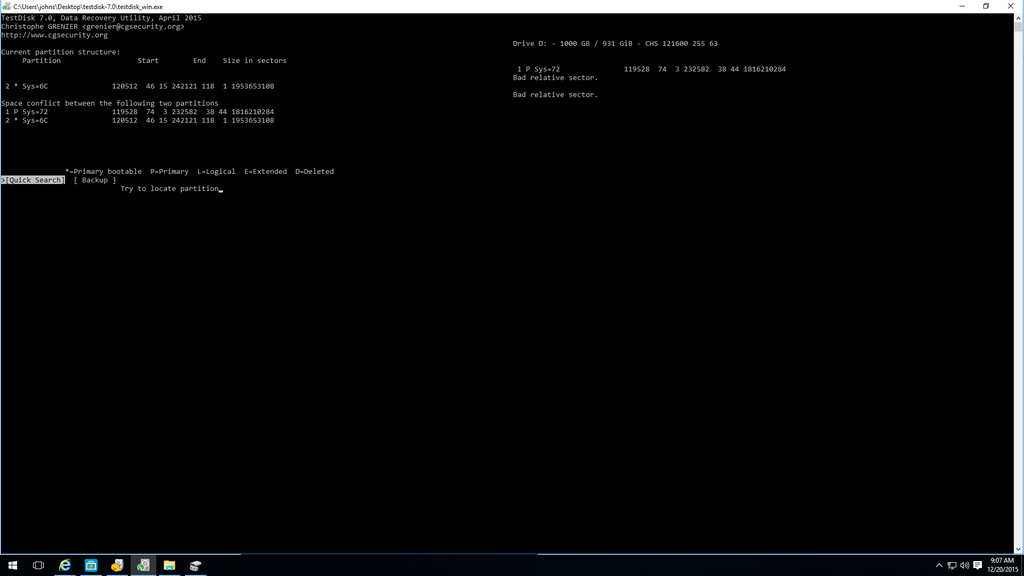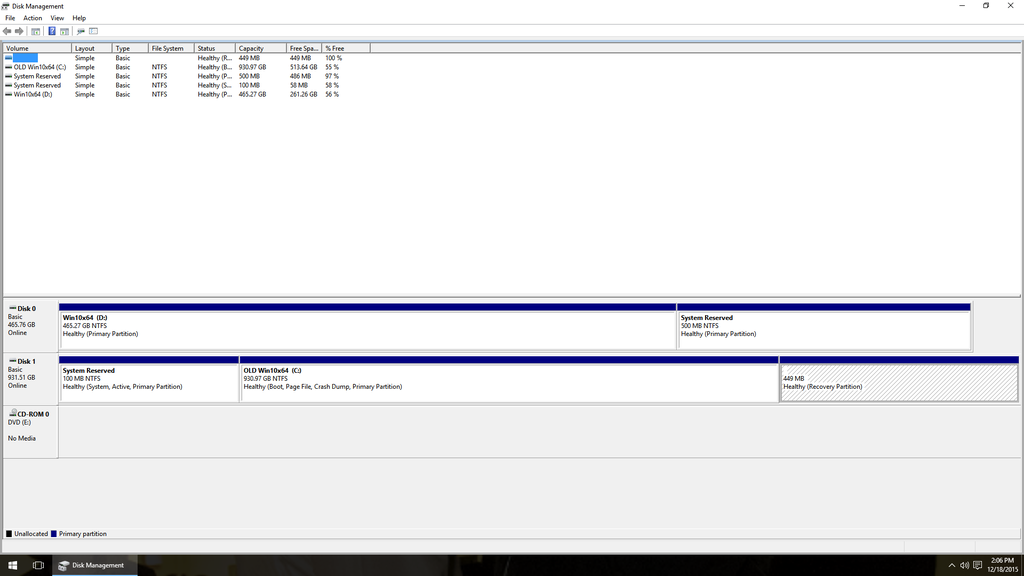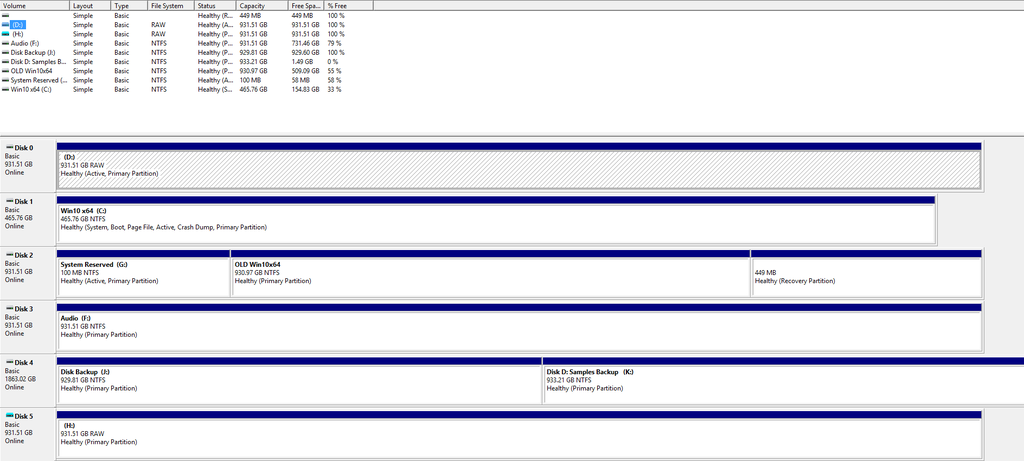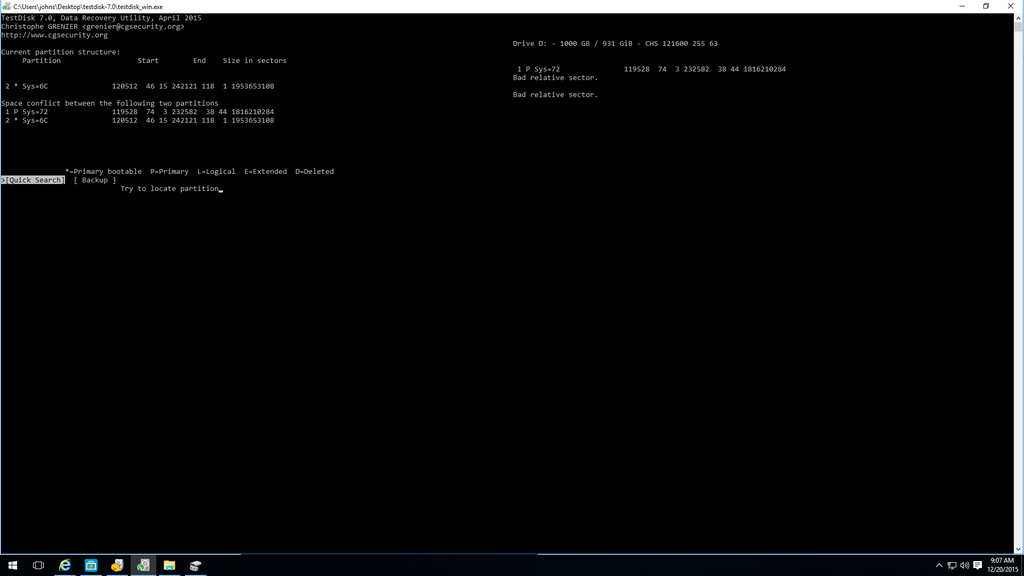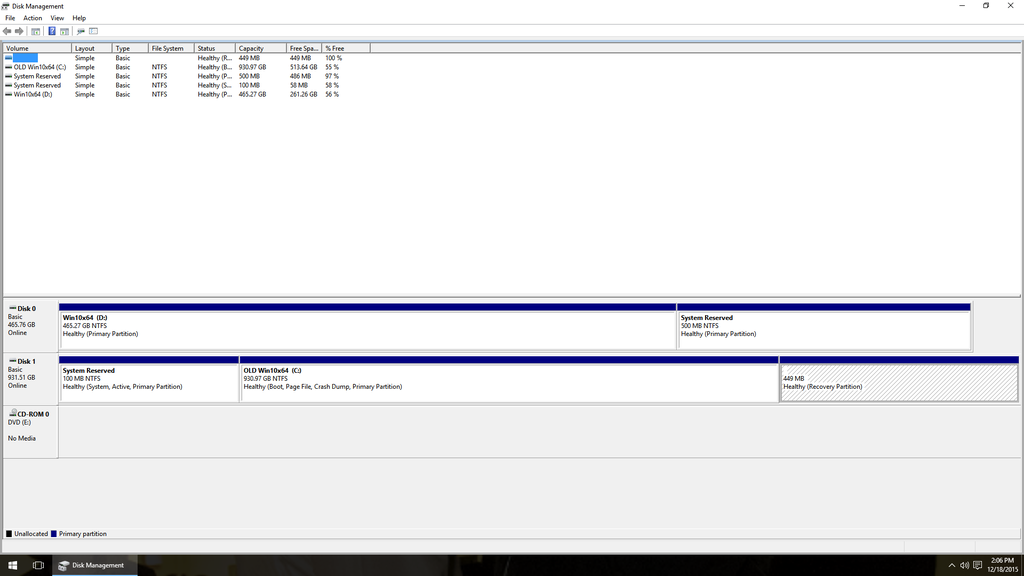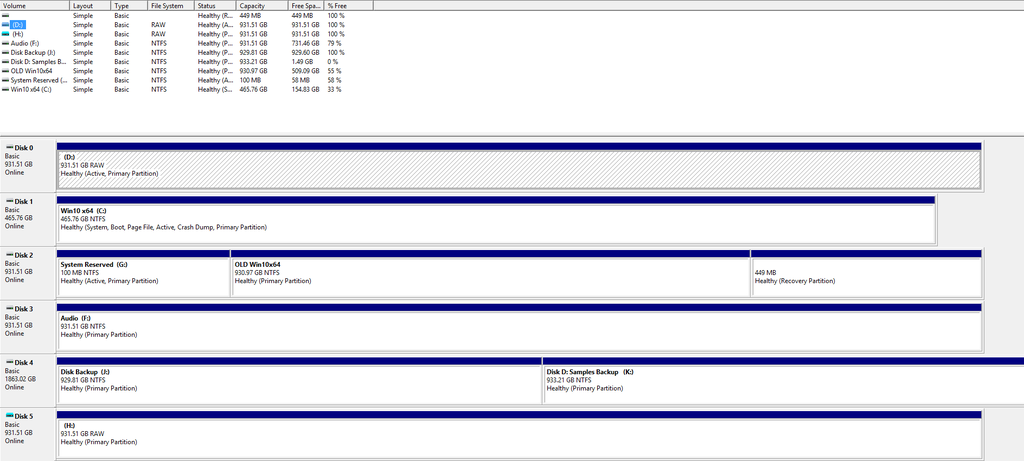I am sorry if I was in fact router hacked. I have fixed the issue.
I am still trying to get my Samples and win 7/win 10 C drive back from RAW state. Can you tell me anything I can do from my log, Christopher? Thanks very much, Shep
Sun Dec 27 18:59:36 2015
Command line: TestDisk
TestDisk 7.1-WIP, Data Recovery Utility, December 2015
Christophe GRENIER <
grenier@cgsecurity.org>
http://www.cgsecurity.org
OS: Windows 8 (9200)
Compiler: GCC 4.9, MinGW 3.11
ext2fs lib: none, ntfs lib: 10:0:0, reiserfs lib: none, ewf lib: 20120504, curses lib: pdcurses build 3401
disk_get_size_win32 IOCTL_DISK_GET_LENGTH_INFO(\\.\PhysicalDrive0)=1000204886016
disk_get_size_win32 IOCTL_DISK_GET_LENGTH_INFO(\\.\PhysicalDrive1)=500107862016
disk_get_size_win32 IOCTL_DISK_GET_LENGTH_INFO(\\.\PhysicalDrive2)=1000204886016
disk_get_size_win32 IOCTL_DISK_GET_LENGTH_INFO(\\.\PhysicalDrive3)=1000204886016
disk_get_size_win32 IOCTL_DISK_GET_LENGTH_INFO(\\.\PhysicalDrive4)=7803174912
disk_get_size_win32 IOCTL_DISK_GET_LENGTH_INFO(\\.\C:)=500104691712
disk_get_size_win32 IOCTL_DISK_GET_LENGTH_INFO(\\.\D:)=999572897792
filewin32_getfilesize(\\.\E:) GetFileSize err Incorrect function.
filewin32_setfilepointer(\\.\E:) SetFilePointer err Incorrect function.
Warning: can't get size for \\.\E:
disk_get_size_win32 IOCTL_DISK_GET_LENGTH_INFO(\\.\F:)=1000202043392
disk_get_size_win32 IOCTL_DISK_GET_LENGTH_INFO(\\.\G:)=104857600
disk_get_size_win32 IOCTL_DISK_GET_LENGTH_INFO(\\.\H:)=7802126336
Hard disk list
Disk \\.\PhysicalDrive0 - 1000 GB / 931 GiB - CHS 121601 255 63, sector size=512 - ST1000DM003-9YN162, S/N:Z1D07VHZ, FW:CC46
Disk \\.\PhysicalDrive1 - 500 GB / 465 GiB - CHS 60801 255 63, sector size=512 - Samsung SSD 850 EVO 500GB, S/N:S21HNXAGB09157E, FW:EMT02B6Q
Disk \\.\PhysicalDrive2 - 1000 GB / 931 GiB - CHS 121601 255 63, sector size=512 - ST31000524AS, S/N:6VPJ7SPD, FW:JC4B
Disk \\.\PhysicalDrive3 - 1000 GB / 931 GiB - CHS 121601 255 63, sector size=512 - ST1000DM003-9YN162, S/N:Z1D0AQ2T, FW:CC9B
Disk \\.\PhysicalDrive4 - 7803 MB / 7441 MiB - CHS 948 255 63, sector size=512 - USB Flash Memory, S/N:0E0DD700CE90, FW:PMAP
Partition table type (auto): Intel
Disk \\.\PhysicalDrive0 - 1000 GB / 931 GiB - ST1000DM003-9YN162
Partition table type: Intel
Interface Advanced
Geometry from i386 MBR: head=255 sector=63
NTFS at 0/32/33
NTFS at 121524/155/40
1 P HPFS - NTFS 0 32 33 121524 155 39 1952290816
NTFS, blocksize=8192, 999 GB / 930 GiB
2 * HPFS - NTFS 121524 155 40 121600 247 55 1226752
NTFS, blocksize=4096, 628 MB / 599 MiB
ntfs_boot_sector
2 * HPFS - NTFS 121524 155 40 121600 247 55 1226752
NTFS, blocksize=4096, 628 MB / 599 MiB
NTFS at 121524/155/40
NTFS at 121524/155/40
filesystem size 1226752
sectors_per_cluster 8
mft_lcn 51114
mftmirr_lcn 2
clusters_per_mft_record -10
clusters_per_index_record 1
Boot sector
Status: OK
Backup boot sector
Status: OK
Sectors are identical.
A valid NTFS Boot sector must be present in order to access
any data; even if the partition is not bootable.
rebuild_NTFS_BS
mft at 16
ntfs_find_mft: mft_lcn 51114
ntfs_find_mft: mftmirr_lcn 2
ntfs_find_mft: sectors_per_cluster 8
ntfs_find_mft: mft_lcn 51114
ntfs_find_mft: mftmirr_lcn 2
ntfs_find_mft: mft_record_size 1024
ntfs_find_mft: index_block_size 4096
Extrapolated boot sector and current boot sector are identical.
filesystem size 1226752
sectors_per_cluster 8
mft_lcn 51114
mftmirr_lcn 2
clusters_per_mft_record -10
clusters_per_index_record 1
ntfs_boot_sector
2 * HPFS - NTFS 121524 155 40 121600 247 55 1226752
NTFS, blocksize=4096, 628 MB / 599 MiB
NTFS at 121524/155/40
NTFS at 121524/155/40
filesystem size 1226752
sectors_per_cluster 8
mft_lcn 51114
mftmirr_lcn 2
clusters_per_mft_record -10
clusters_per_index_record 1
Boot sector
Status: OK
Backup boot sector
Status: OK
Sectors are identical.
A valid NTFS Boot sector must be present in order to access
any data; even if the partition is not bootable.
ntfs_boot_sector
1 P HPFS - NTFS 0 32 33 121524 155 39 1952290816
NTFS, blocksize=8192, 999 GB / 930 GiB
NTFS at 0/32/33
NTFS at 0/32/33
filesystem size 1952290816
sectors_per_cluster 16
mft_lcn 1
mftmirr_lcn 3
clusters_per_mft_record -10
clusters_per_index_record -12
Boot sector
Status: OK
Backup boot sector
Status: OK
Sectors are identical.
A valid NTFS Boot sector must be present in order to access
any data; even if the partition is not bootable.
Failed to startup volume: Invalid argument.
Failed to startup volume: Invalid argument.
rebuild_NTFS_BS
mft at 16
ntfs_find_mft: mft_lcn 1
ntfs_find_mft: mftmirr_lcn 3
ntfs_find_mft: sectors_per_cluster 16
ntfs_find_mft: mft_lcn 1
ntfs_find_mft: mftmirr_lcn 3
ntfs_find_mft: mft_record_size 1024
ntfs_find_mft: index_block_size 4096
Extrapolated boot sector and current boot sector are identical.
filesystem size 1952290816
sectors_per_cluster 16
mft_lcn 1
mftmirr_lcn 3
clusters_per_mft_record -10
clusters_per_index_record -12
Not an exFAT boot sector.
1 P HPFS - NTFS 0 32 33 121524 155 39 1952290816
NTFS, blocksize=8192, 999 GB / 930 GiB
Can't open filesystem. Filesystem seems damaged.
filesystem size 1952290816
sectors_per_cluster 16
mft_lcn 1
mftmirr_lcn 3
clusters_per_mft_record -10
clusters_per_index_record -12