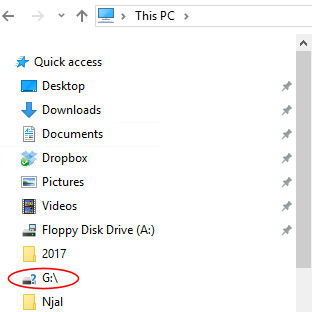Windows unable to find my files
Posted: 08 Oct 2017, 09:33
Similar to the problem of the previous poster. I bought a new internal 10TB disk to replace a 6TB that was full. After formatting the new drive I copied the files to the new drive and the root folder was listed as one would expect. A couple of days after formatting the stuff on the (old) 6TB drive i notice that windows wouldn't show anything on the 10TB drive although the free space was showing a reasonable amount as if the files was still there. I ran checkdisk but that didn't seem to help much. I could not access the 'found' folder.
I asked google for help and TestDisk showed up. It shows me the folder structure of my disk, but I don't know if there's a way to recover. I wonder if the program can handle disks of this size correctly, since it replaced the 'to sector' number with a completely different when I tried adding a partition like you described ti the previous poster. I had to quit using ctrl-c since there was no quit as soon as that function was started.
I asked google for help and TestDisk showed up. It shows me the folder structure of my disk, but I don't know if there's a way to recover. I wonder if the program can handle disks of this size correctly, since it replaced the 'to sector' number with a completely different when I tried adding a partition like you described ti the previous poster. I had to quit using ctrl-c since there was no quit as soon as that function was started.