My computer went into a blue screen "Startup Repair cannot repair this computer automatically" loop & I've been researching how to fix it.
I followed the directions in the PDF guide and was able to make a FEDORA Live Bootable USB Drive & install TestDisk via Root by using sudo.
I analyzed the SSD that had stopped booting Windows 10 & got a notice stating the HDD seems too small??
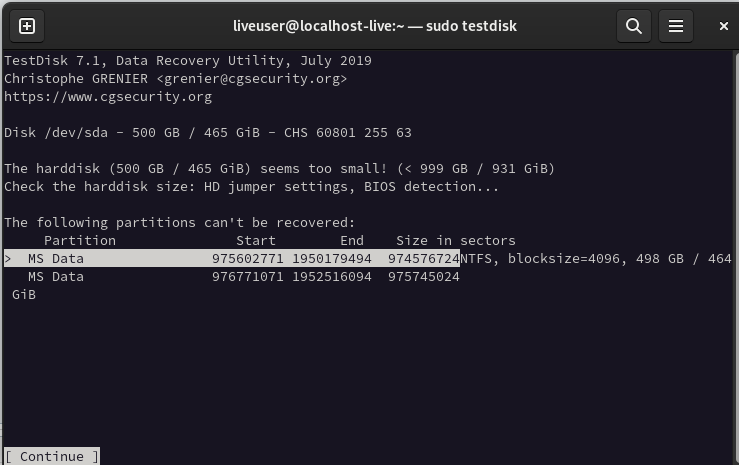
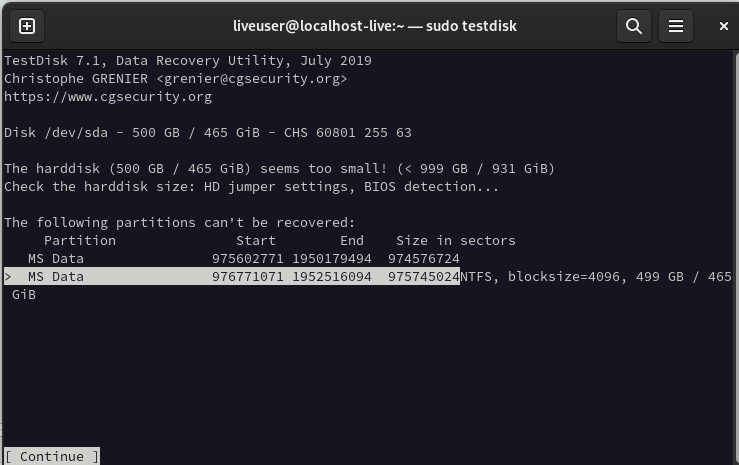
I pressed enter / continue, and it analyzed the SSD to reveal numerous Partitions. marked deleted? Only the top selection defaulted as showing "P" Primary.
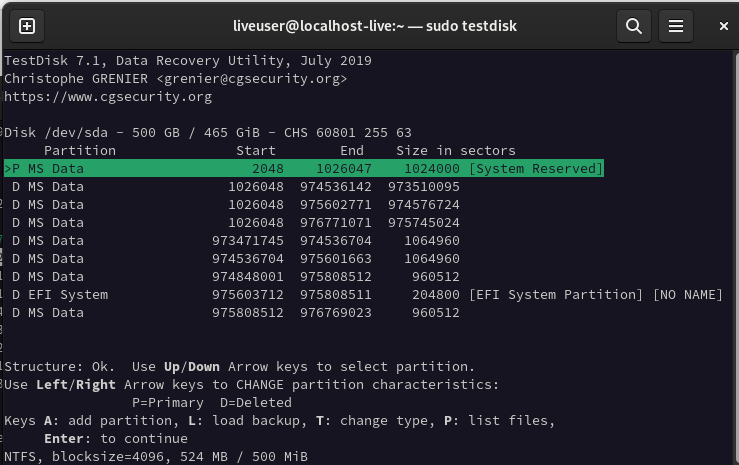 -->
--> 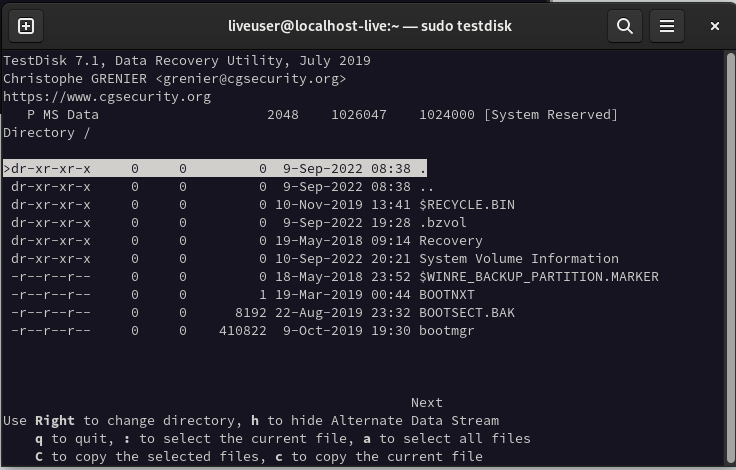
Pressing "P"
Three of them appear to be almost identical and contain all my USER files, when I press P to list files.
How do I determine which one I should Un-delete?
All three appear to start at the same sector but end at different sectors..?
The first selected shows:
NTFS, Blocksize =4096, 498 GB / 464 GB
2nd shows: NTFS found using backup sector, blocksize=4096, 498 GB / 464GiB
3rd shows: NTFS found using backup sector, blocksize=4096, 499GB / 465GiB
See screen shots:
1st
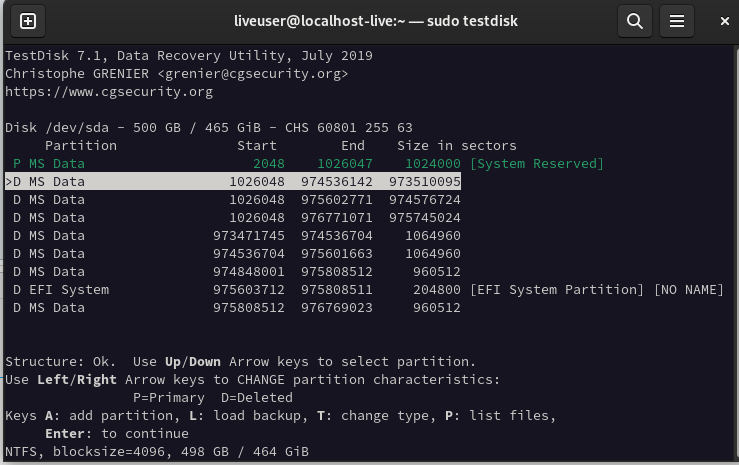
2nd
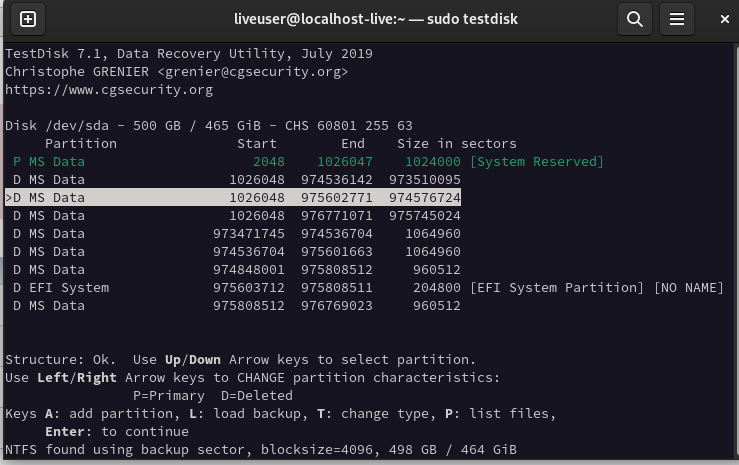
3rd
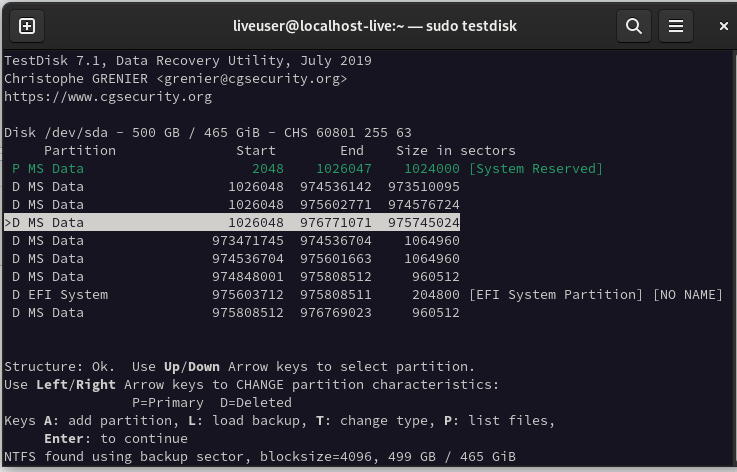
I should change one of them to "P" Primary, correct?
Then do I press L to "load backup" ? or Enter to continue...? I'm unsure what to do from here onward.
The smaller ~500 MB partions had 2 of 3 corrupt:
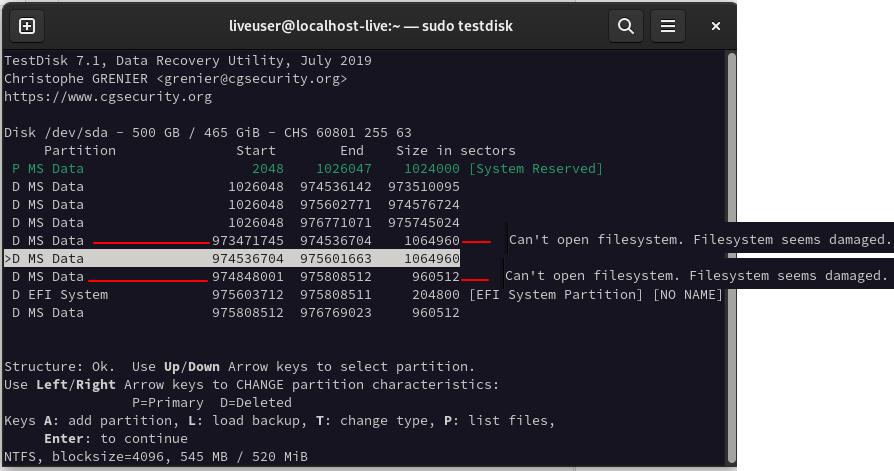
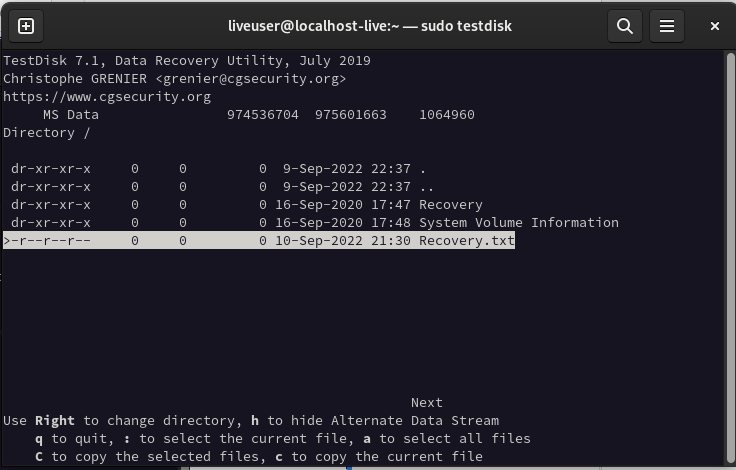
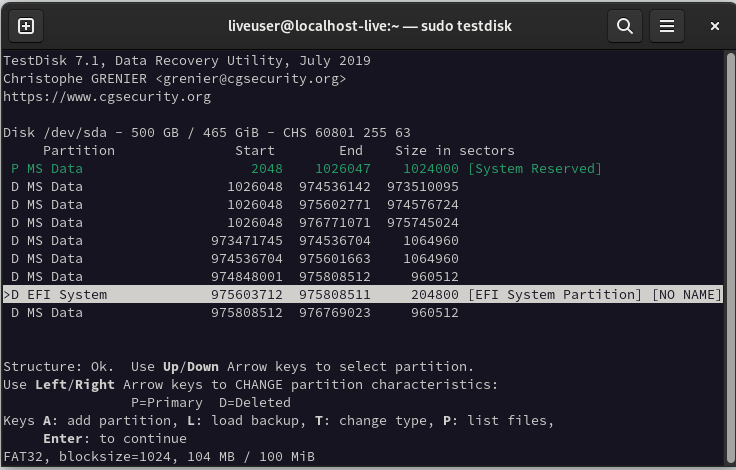 -->
--> 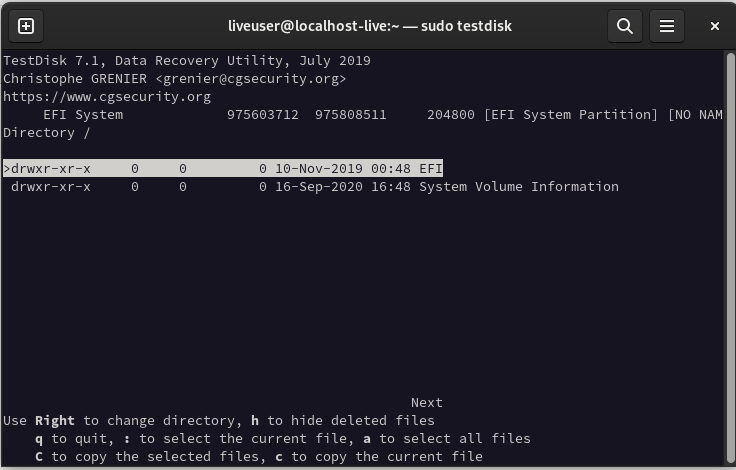
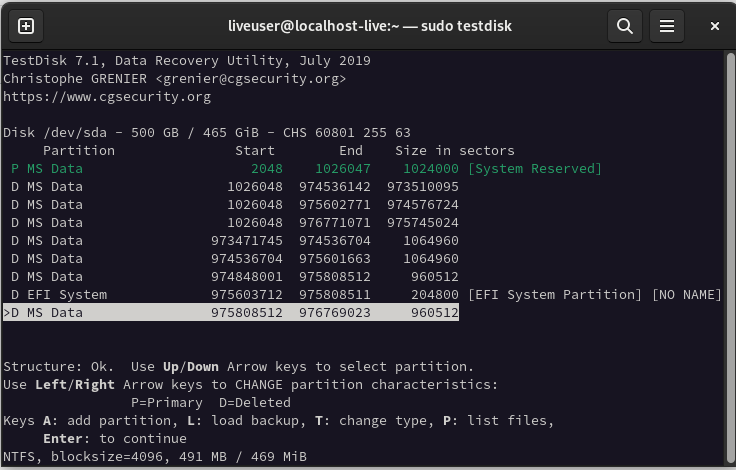 -->
--> 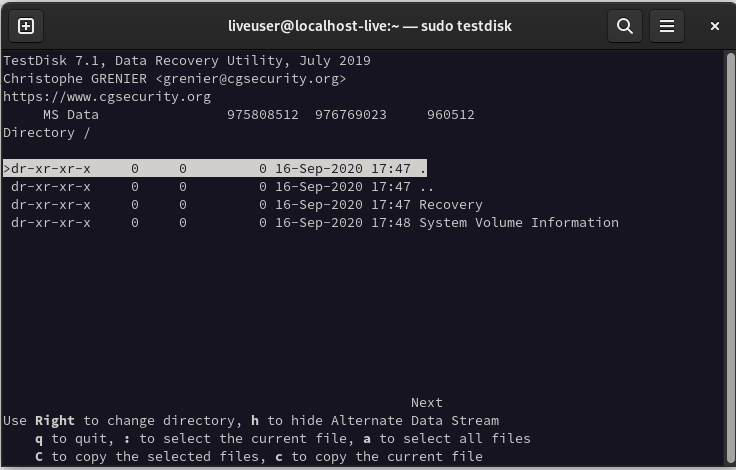
I apologize for all the screenshots, I just wanted to be as clear as possible.
Anyone's help is greatly appreciated.
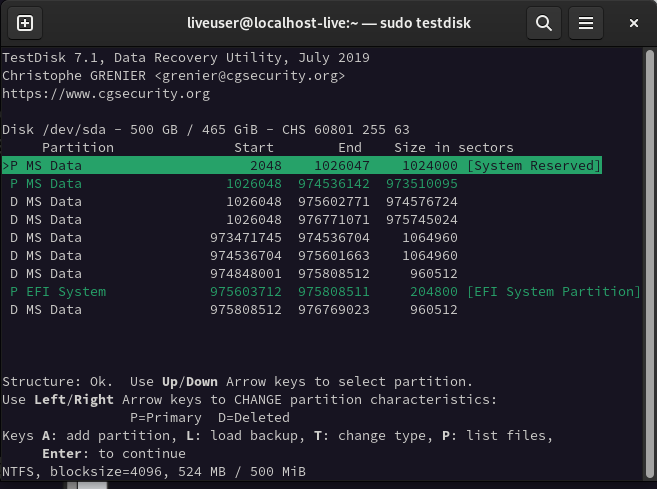
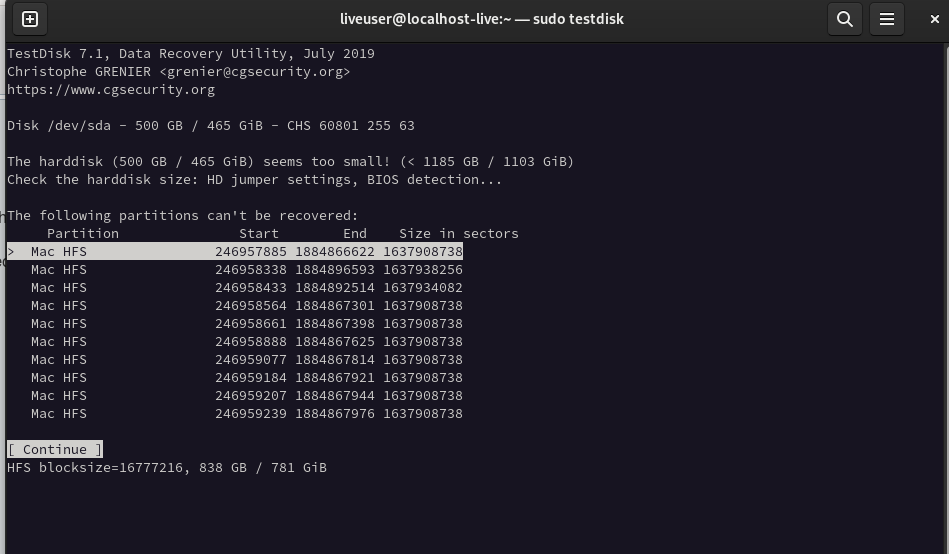
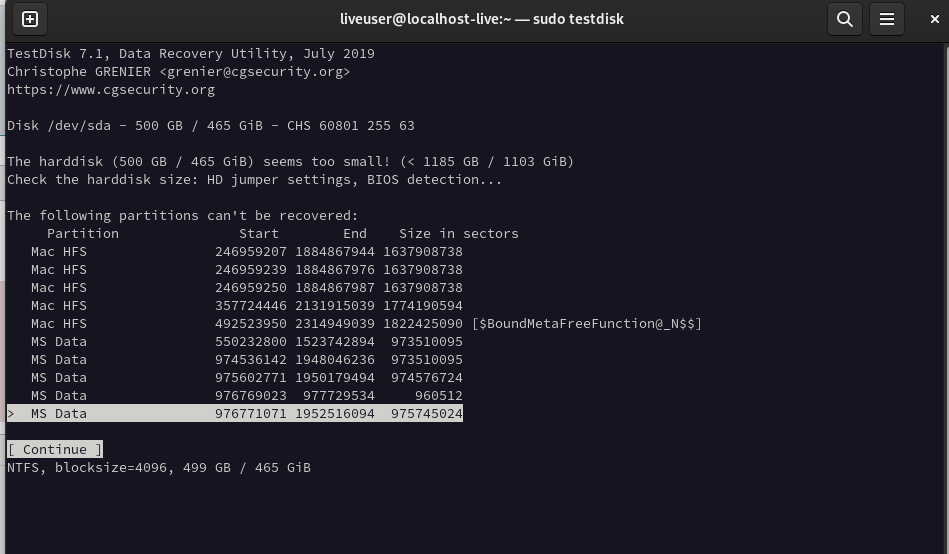
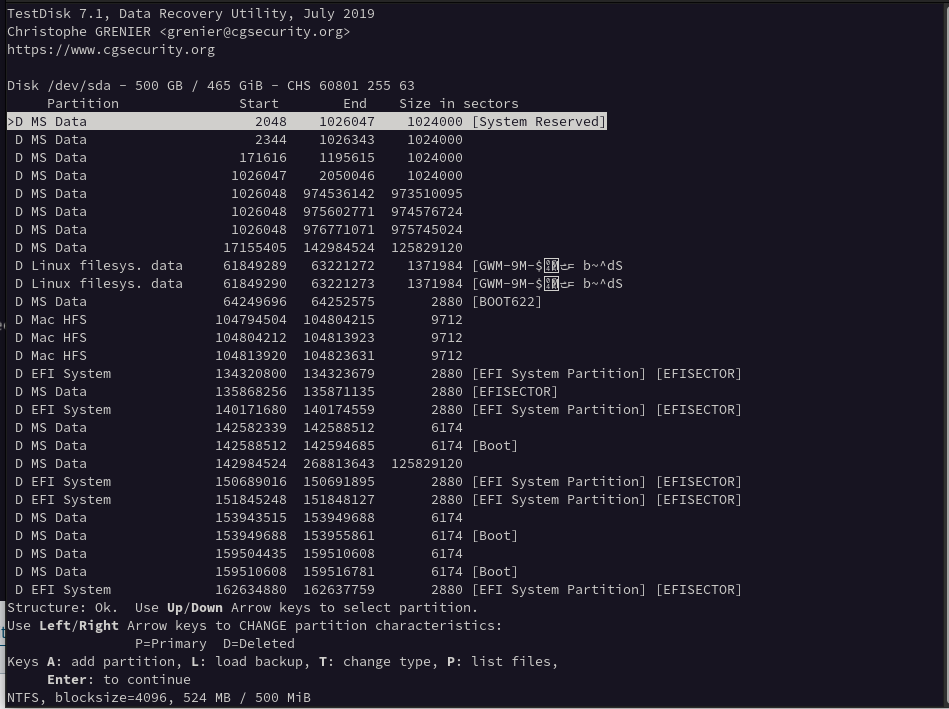
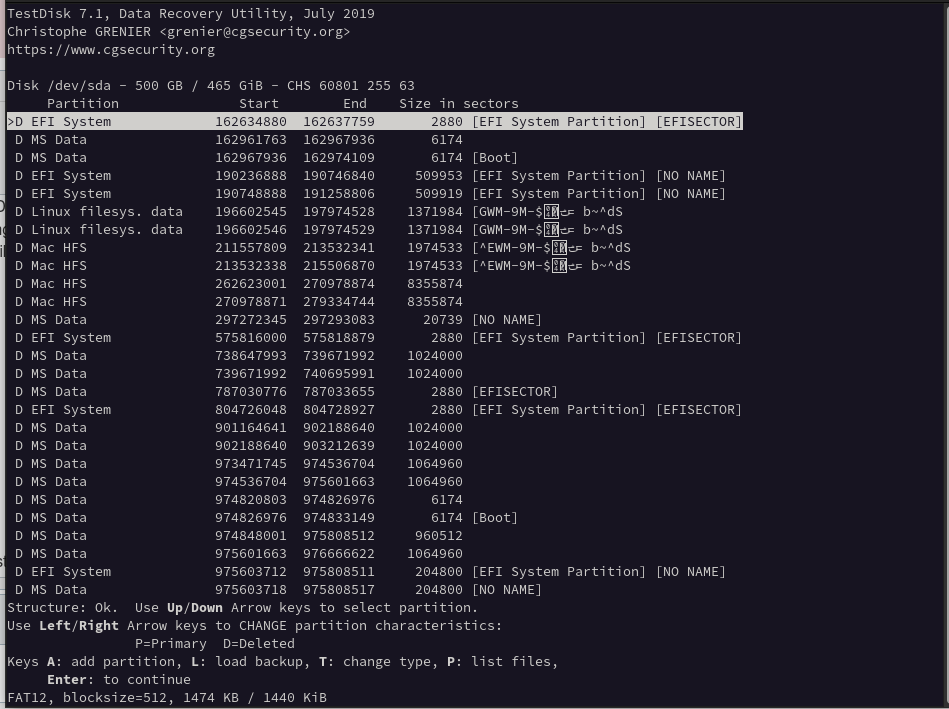
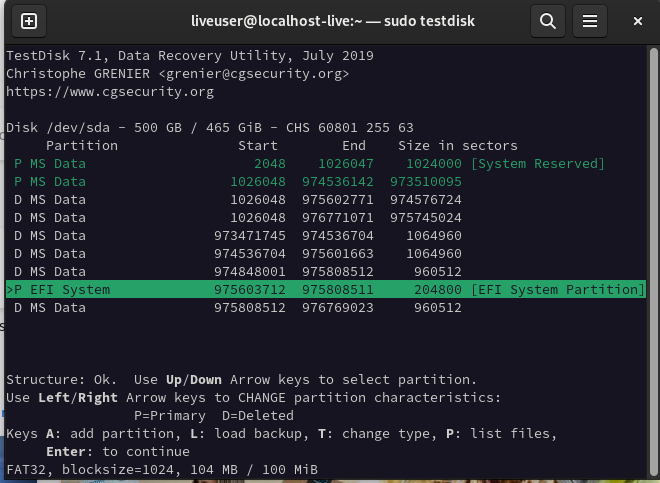 and selected WRITE the partition structure...
and selected WRITE the partition structure...