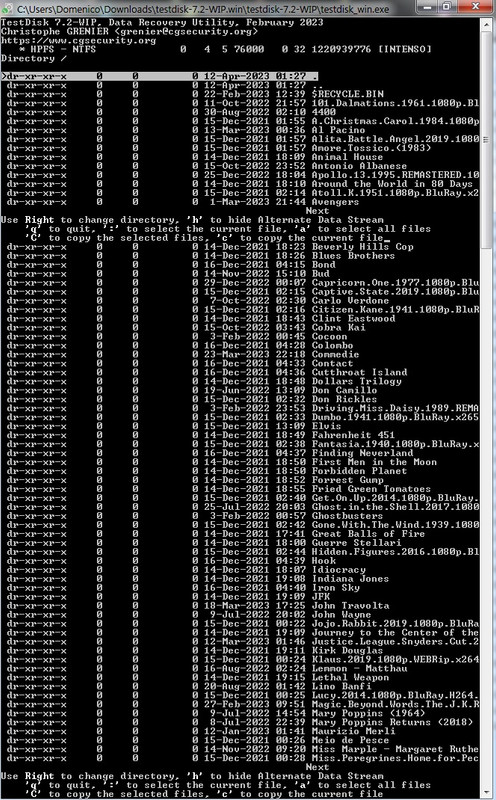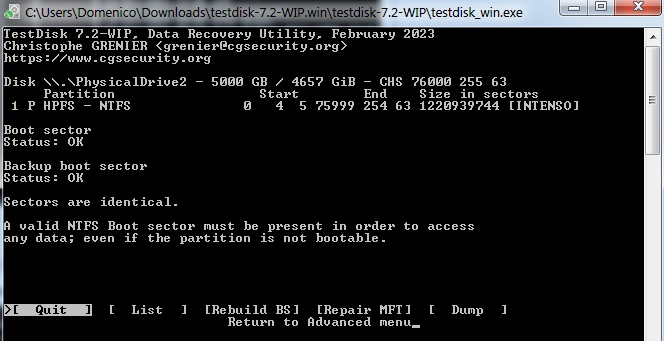RWK5327 wrote: 05 Jun 2023, 16:37
I originally posted a note in a 'reply' to the one on "Problems with an external hard drive, but it has vanished, so I'm going to try it this way.
It does not make sense to me if a user reposts his issue under a different name. I moved your posting.
I have an Iomega hard drive with the Lock feature. Unlocking it makes the drive visible. It unlocks but is no longer visible to File Explorer and states the drive needs to be formatted. Disk Management 'sees' it, but shows no data on it. I did try the chkdsk /f H: in the Command box, but get a reply that the file system cannot be detected, so that does not work.
I tried Recuva which found zip. Then I paid for Easeus and it showed something like 37,000 files on the drive. It did recover the folder structure quite well, but none of the video files worked, some pic folders showed thumbnail previews, but when clicked on, did not bring up the photo. Some folders showed dud icons, none of which brought up an image. Some folders worked great and brought up all its pictures.
Then I bumped into TestDisk which I never heard of and ran that. The result was amazing in a way because it seemed to bring up every file and they all worked. However the files were scattered across 509 folders named recup_dir.x.
Be precise. You downloaded the Testdisk package and that contains Testdisk and Photorec. You did use Photorec and not Testdisk which does not rely on metadata information.
Those folders sometimes contained images from several different original folders on the drive. I have no idea how I will ever get the pics in those folders back into their original folders since the folders contain at least 500 images in most of the folders.
I'm hoping I can upload the pic I have of the PhotoRec box so you can see the image I get with it before running it.
Question 1: would the PhotoRec program work better and include the original folder structure so I don't have to work with 509 recovered folders?
You did use PhotoRec.
Question 2: does anyone have any idea how to make the Iomega drive visible again? TestDisk made it obvious that all the files are still there and intact.
No. TestDisk so far only showed you a directory, look at its content on the pictures you posted.
Remember, the chkdsk command won't work because it can't detect the file system.
I'm sorry to say it, but I don't have much confidence in getting an answer to the situation since I see the only reply post to the "Problems with an external drive" post was to run the chkdsk command. It's obvious that won't work.
I don't understand how to upload a pic. I see the icon that says 'insert image, but it shows a URL box and I don't know how to get the image from my desktop to that. Sorry!
Click on the attachment tab in the lower left corner of the page. Click on "add files" and a new windows pops up that enables you to upload files. You just have to select a files (or a couple of them) in this selector box.
You already posted pictures of the TestDisk application. The bottom of your picture 2 contains instruction how to select and save pictures found. Please copy them to a different disk and try opening them. Be aware that even if that appears logical to you there is no reason to believe that once you get perfect files from running PhotoRec and there are still readable directories you can automatically connect both.
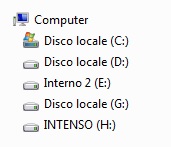 .
.