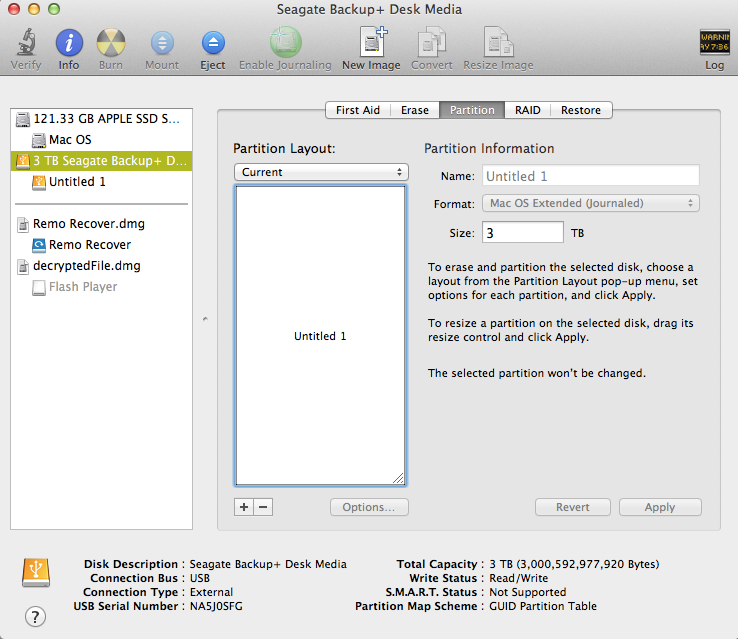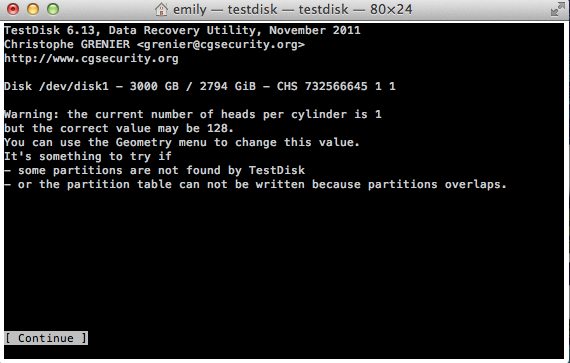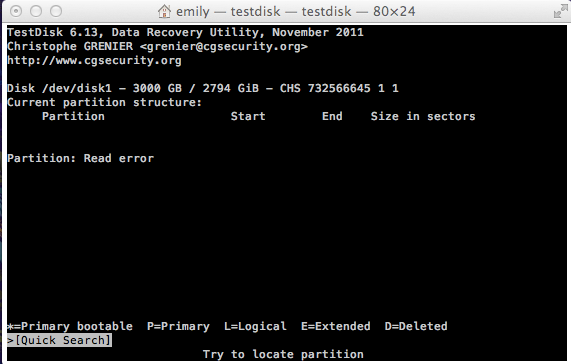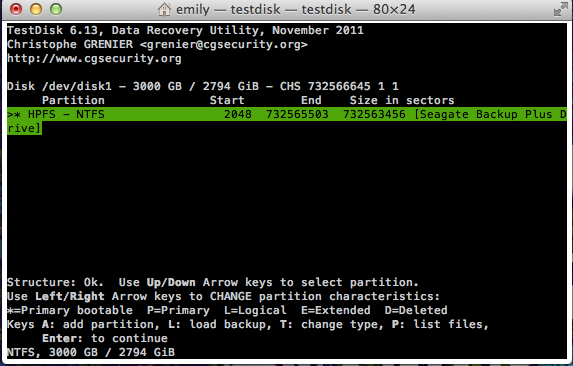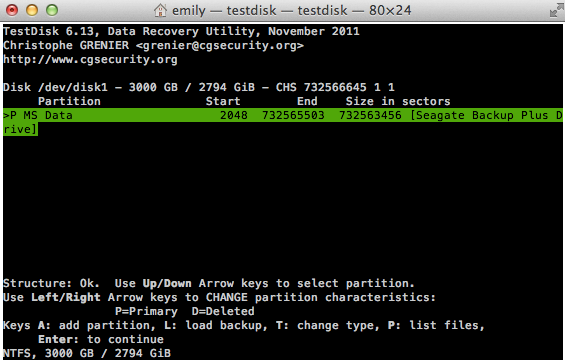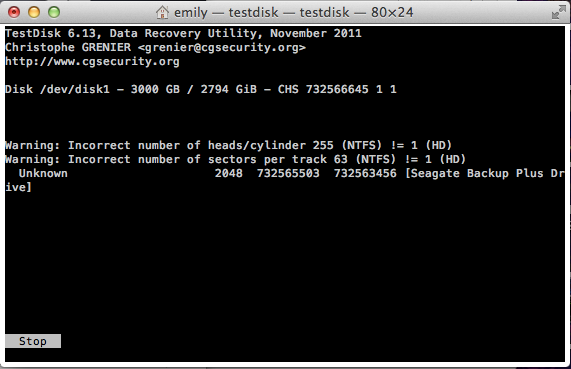I've been browsing through the web for about 2 days now trying to see how I could recover my hard drive. Here's the story in a pinch.
- I own an external 3TB Harddrive (originally formatted under a MAC system) and is cross-use with MAC and WINDOWS platforms
- I connected the HDD to a Windows computer ('My Computer' could not find drive, so I decided to hit up the Disk Management options)
- I assigned the drive the letter (and now knowing this, overwrites the original Apple Partition Map, with a MBR)
- I can't access the drive at all, and gives me prompts saying to "Format the drive before it can be used" or something similar
- When I hit 'P' to list files within TESTDISK, it shows me ONLY the original files that come manufactured with a Seagate Drive
- I didn't go about formatting, because I know that my files are still on the drive (evident to using PHOTOREC to recover the lost files)
GOAL: To retrieve the ORIGINAL file trees so that I won't have to rename every one of my video, graphic, animation, etc files (because I'm a video editor) and to put the hard drive back into the state of how it was before I wrote over the partition tables.
To my understanding from days of research, I found that this is possible, although, I don't know how to achieve this goal without a step-by-step process. I really found this forums to be informative, and am not usually the one to register and create posts on general problems. But I need the community's profession on this as to how I can get my hard drive into working order again.
If there's any other information needed, please ask.
Thank you so much!