Hi everyone,
I accidentally [STUPID ME!!!] did diskpart/clean (only clean no other parameter afterwards) on my 150Gb WD Passport external HD.... It only has one partition with 145Gb plus of data (photos, docs, video files, etc). I wonder if anyone would help me to recover the data.
I was following TestDisk step by step instruction: http://www.cgsecurity.org/wiki/TestDisk_Step_By_Step
1. Choose [Create] to instruct Testdisk to create a log file
2. [Select] the HD (WD passport in my case) then [proceed]
3. Partition table type select the default [Intel]
4. [Analyse] then [QuickSearch]
after a long time (maybe 40mins to 1 hour), and it didn't find anything....
Anyone can help me on this?
Lucy
[Begging] partition/data recovery from diskpart/clean...
Forum rules
When asking for technical support:
- Search for posts on the same topic before posting a new question.
- Give clear, specific information in the title of your post.
- Include as many details as you can, MOST POSTS WILL GET ONLY ONE OR TWO ANSWERS.
- Post a follow up with a "Thank you" or "This worked!"
- When you learn something, use that knowledge to HELP ANOTHER USER LATER.
Before posting, please read https://www.cgsecurity.org/testdisk.pdf
When asking for technical support:
- Search for posts on the same topic before posting a new question.
- Give clear, specific information in the title of your post.
- Include as many details as you can, MOST POSTS WILL GET ONLY ONE OR TWO ANSWERS.
- Post a follow up with a "Thank you" or "This worked!"
- When you learn something, use that knowledge to HELP ANOTHER USER LATER.
Before posting, please read https://www.cgsecurity.org/testdisk.pdf
Re: [Begging] partition/data recovery from diskpart/clean...
Good information about diskpart clean here;
http://www.sevenforums.com/tutorials/52 ... mmand.html
There might be a try to run TestDisk "Deeper Search", to have a try that testdisk finds the backup of your boot secor and displays your partition to get it back.
If not, you'd need datarecovery software like PhotRec.
http://www.cgsecurity.org/wiki/PhotoRec_Step_By_Step
http://www.cgsecurity.org/wiki/PhotoRec
Fiona
http://www.sevenforums.com/tutorials/52 ... mmand.html
There might be a try to run TestDisk "Deeper Search", to have a try that testdisk finds the backup of your boot secor and displays your partition to get it back.
If not, you'd need datarecovery software like PhotRec.
http://www.cgsecurity.org/wiki/PhotoRec_Step_By_Step
http://www.cgsecurity.org/wiki/PhotoRec
Fiona
Re: [Begging] partition/data recovery from diskpart/clean...
Hi Fiona and others,
Thanks for your reply.
After several attempts of search, when pressing "P" I can see all my files now, should I then continue with the table recovery? Many websites (including the TestDisk Wiki page), the examples used are when disks contain multiple partitions, while I never partitioned it at all, it was just a "complete disk". Sorry I am not familiar with the technology.
For image2 below, should I chagne partition characteristics to Logical? or just Enter to continue?
Many thanks!
Lucy
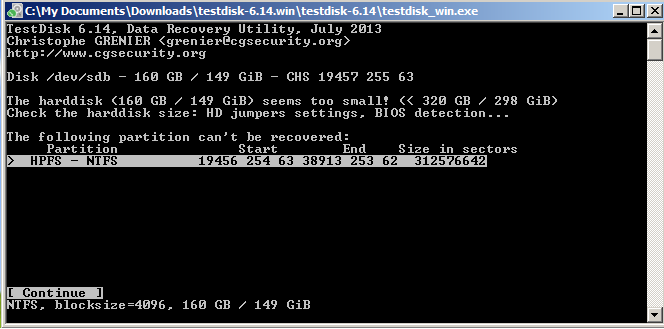
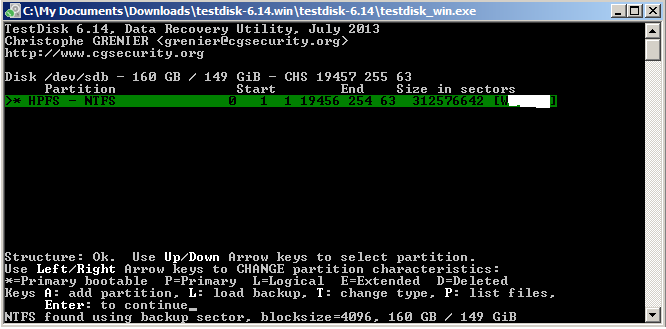
Thanks for your reply.
After several attempts of search, when pressing "P" I can see all my files now, should I then continue with the table recovery? Many websites (including the TestDisk Wiki page), the examples used are when disks contain multiple partitions, while I never partitioned it at all, it was just a "complete disk". Sorry I am not familiar with the technology.
For image2 below, should I chagne partition characteristics to Logical? or just Enter to continue?
Many thanks!
Lucy
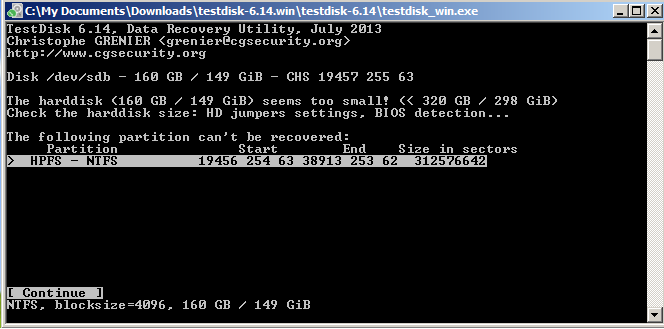
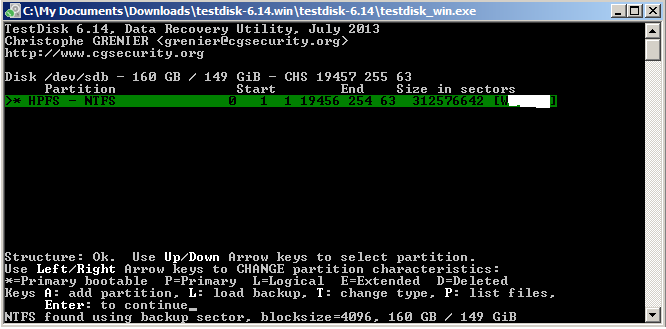
Re: [Begging] partition/data recovery from diskpart/clean...
Your partition is found by your backup of your boot sector.
If your Partition is found and lists your data, you can press enter and conform at Write.
You'll get another request to repair your boot sector.
Confirm at BackupBS.
This will copy your backup of your boot sector over your lacking boot sector.
Close testdisk using quit and restart your computer.
Fiona
If your Partition is found and lists your data, you can press enter and conform at Write.
You'll get another request to repair your boot sector.
Confirm at BackupBS.
This will copy your backup of your boot sector over your lacking boot sector.
Close testdisk using quit and restart your computer.
Fiona