Hello! I just found TestDisk after much searching for a solution to my problem. I have an older system that I do not want to update to Windows 7, at least not at this time. It was originally Win 98, then an upgrade to XP Pro was added, not a new complete install of XP. I was reinstalling recently and accidentally selected an option that deleted all my old 98 OS. (I no longer have the install disk or even a copy) I was unable to recover and/or install XP back over the top, basically, my HD was dead.
I sure would like to get this thing back up and running as soon as possible, please! Just a couple of quick questions so I can feel confident proceeding and wrapping this up.
I'm using the most current version of TD, 6.14 since it appears that it will work for my application.
I've been following along on the documentation, but it's confusing, especially since I have not had any experience working with or restoring partitions / file systems. I got as far as finding one NTSF partition (using 'deeper' search), which looks as if it contains all the original files including Windows. If I highlight this partition and click on 'write', will it not only restore the partition but also restore my access to the files contained on that partition? I'm afraid that if I restore the partition, that it may put new markers elsewhere and make my files inacessible. The ideal situation would be that TD restores the partition AND the files together, bringing everything back to where it was before the accidental deletion. Is this the case, or do I need to use PhotoRec after restoring the partition in order to restore the files?
I just don't want to do the wrong thing and have my files forever lost should TD write over them in it's process of restoring my partition. Please advise and thank you for your time.
Still could use some help! Unsure of how to proceed
Forum rules
When asking for technical support:
- Search for posts on the same topic before posting a new question.
- Give clear, specific information in the title of your post.
- Include as many details as you can, MOST POSTS WILL GET ONLY ONE OR TWO ANSWERS.
- Post a follow up with a "Thank you" or "This worked!"
- When you learn something, use that knowledge to HELP ANOTHER USER LATER.
Before posting, please read https://www.cgsecurity.org/testdisk.pdf
When asking for technical support:
- Search for posts on the same topic before posting a new question.
- Give clear, specific information in the title of your post.
- Include as many details as you can, MOST POSTS WILL GET ONLY ONE OR TWO ANSWERS.
- Post a follow up with a "Thank you" or "This worked!"
- When you learn something, use that knowledge to HELP ANOTHER USER LATER.
Before posting, please read https://www.cgsecurity.org/testdisk.pdf
Still could use some help! Unsure of how to proceed
Last edited by Moki on 26 Jun 2012, 05:18, edited 1 time in total.
Re: Unsure of how to proceed
Here is what shows after I ran a 'deeper' search:
Disk /dev/sdb - 200 GB / 186 GiB - CHS 24321 255 63
1 * HPFS - NTFS 0 1 1 24319 254 63 390700737
Disk /dev/sdb - 200 GB / 186 GiB - CHS 24321 255 63
1 * HPFS - NTFS 0 1 1 24319 254 63 390700737
STILL could use some help! Unsure of how to proceed
I'm really hoping to get a reply to my post! Anyone?
I've done a lot of reading and researching on my own, but I'm still not comfortable going on to the next step, whatever it may be. I'm wondering if I should be using TestDisk or maybe I should be using PhotoRec (or both?) All I need is a little guidance. Or a suggestion as to another TD knowledgeable forum where I might be able to get some assistance? Thanks so much for any help you can offer.
I've done a lot of reading and researching on my own, but I'm still not comfortable going on to the next step, whatever it may be. I'm wondering if I should be using TestDisk or maybe I should be using PhotoRec (or both?) All I need is a little guidance. Or a suggestion as to another TD knowledgeable forum where I might be able to get some assistance? Thanks so much for any help you can offer.
abl
Sry, currently I'm allone.
In case easily write me a PN or remy.
Before I suggest something I'll need some infos about TestDisk / Analyse (ist's ypur current partition table).
Would it be possible to upload a screen from your found partition containing your data?
I'll check your boot sector also.
Fiona
In case easily write me a PN or remy.
Before I suggest something I'll need some infos about TestDisk / Analyse (ist's ypur current partition table).
Would it be possible to upload a screen from your found partition containing your data?
I'll check your boot sector also.
Fiona
Re: Still could use some help! Unsure of how to proceed
Thank you! I figured you were very busy, and so I wanted to be sure someone knew I was still actively needing assistance. I will run TestDrive again right now and post the Analyse info and a screen shot of my found partition.
Re: Still could use some help! Unsure of how to proceed
I've attached a screen shot from the Deep Search Analyze that, I think, shows all the files on that partition. Hopefully, this is what you're looking for...
By the way, I don't need to save any files other than those that will start and run XP Pro again.. I had already backed up and saved every other file that I wanted to keep ... i.e., fonts, Documents & Settings, etc. etc. So, unless it's necessary in order to get a clean restore, I'd rather just restore those files that are needed to boot and run my operating system including the original Windows 98 stuff, in order that I can go back and do the OS re-install correctly.
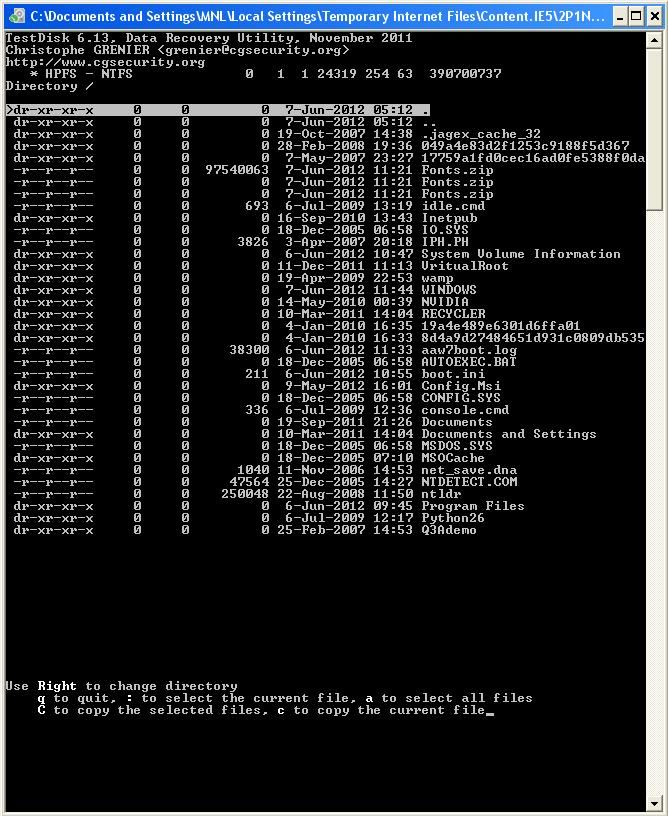
By the way, I don't need to save any files other than those that will start and run XP Pro again.. I had already backed up and saved every other file that I wanted to keep ... i.e., fonts, Documents & Settings, etc. etc. So, unless it's necessary in order to get a clean restore, I'd rather just restore those files that are needed to boot and run my operating system including the original Windows 98 stuff, in order that I can go back and do the OS re-install correctly.
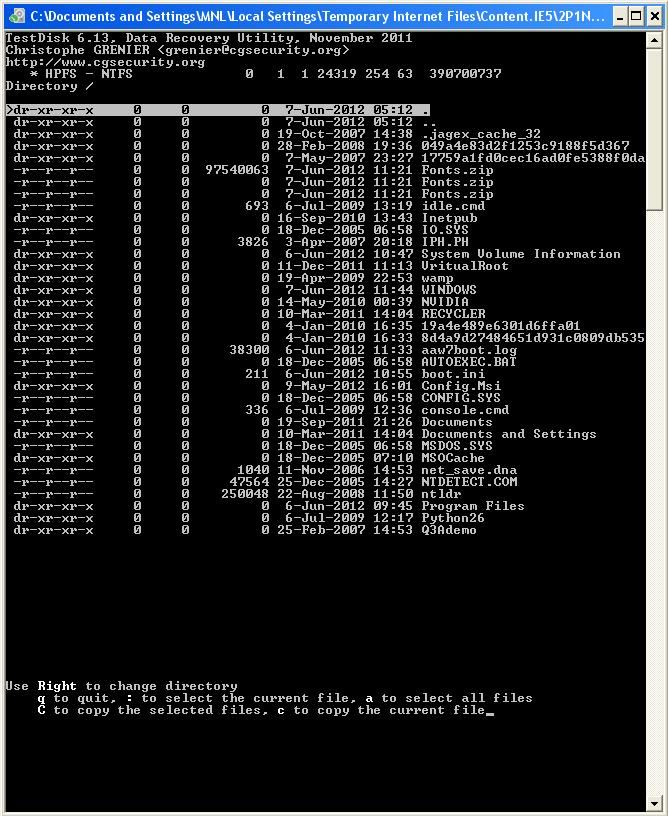
Re: Still could use some help! Unsure of how to proceed
Screen from Analyse is lacking.
It's your current partition table and I'd be able to see if anything would be wrong.
Despite that, you can't do anything wrong.
Easily write your partition to your partition table and in case repair your boot sector as follow;
If your partition is listed as shown below;
Please press enter to proceed.
Mark the menu Write and press enter and y to confirm.
In case if youzr boot sector is damaged, you can receive the menu "Boot".
Please check Backup BS and confirm with enter and y also.
This procedur copies the backup of the boot sector over the boot sector.
Your boot sector should be repaired.
Close TestDisk using Quit and restart your PC that changes take effect.
Please let me know.
Fiona
It's your current partition table and I'd be able to see if anything would be wrong.
Despite that, you can't do anything wrong.
Easily write your partition to your partition table and in case repair your boot sector as follow;
If your partition is listed as shown below;
Code: Select all
Disk /dev/sdb - 200 GB / 186 GiB - CHS 24321 255 63
1 * HPFS - NTFS 0 1 1 24319 254 63 390700737Mark the menu Write and press enter and y to confirm.
In case if youzr boot sector is damaged, you can receive the menu "Boot".
Please check Backup BS and confirm with enter and y also.
This procedur copies the backup of the boot sector over the boot sector.
Your boot sector should be repaired.
Close TestDisk using Quit and restart your PC that changes take effect.
Please let me know.
Fiona
Re: Still could use some help! Unsure of how to proceed
Thanks, Fiona, and sorry that I was unavailable for the past couple of days.
I went ahead and tried to 'write' after doing a quick search. (The information that displayed before doing so did match the display you included in your post.) TD didn't seem to work, instead I received the response of "write error.' I ran a deep search, clicked 'Write" and got the same response: "Write error". I should not that I ran this as system administrator and, in addition to the "write error", it also displayed the following:
Note: Correct disk geometry is required for a successful recover. 'Analyse' process may give some warnings if it thinks the logical geometry is mismatched.' Whenever I run analyse, it simply says "partition ok'.
I'm wondering if I should repair the boot sector first, (although there are no messages saying that the boot sector is damaged) and THEN the partition? I'm not sure how to do that, however.
I await your response as I'm at a standstill again. Thank you for your help!
I went ahead and tried to 'write' after doing a quick search. (The information that displayed before doing so did match the display you included in your post.) TD didn't seem to work, instead I received the response of "write error.' I ran a deep search, clicked 'Write" and got the same response: "Write error". I should not that I ran this as system administrator and, in addition to the "write error", it also displayed the following:
Note: Correct disk geometry is required for a successful recover. 'Analyse' process may give some warnings if it thinks the logical geometry is mismatched.' Whenever I run analyse, it simply says "partition ok'.
I'm wondering if I should repair the boot sector first, (although there are no messages saying that the boot sector is damaged) and THEN the partition? I'm not sure how to do that, however.
I await your response as I'm at a standstill again. Thank you for your help!
RE: Still could use some help! Getting a 'write error'
Hi, Fiona....
I'm still hoping to find a solution, I'm only able to work on this in the mornings PDT. I'm still getting a 'write error' and cannot proceed. I'm logged in as administrator, so that can't be the problem. Please, can you help me complete my partition recovery or advise as to what else I might be able to do to retrieve my files. Maybe I can just copy them to another disk, then format the drive and copy them back?
My goal is to have XP Pro up and running again on this drive, (fresh install is what I'm looking for, all my personal non-OS files have already been backed up elsewhere) but the old Win98 file associations must be present because I had purchased an upgrade to 98, not a new install.
Thanks again for any help. I'd really like to wrap this up
I'm still hoping to find a solution, I'm only able to work on this in the mornings PDT. I'm still getting a 'write error' and cannot proceed. I'm logged in as administrator, so that can't be the problem. Please, can you help me complete my partition recovery or advise as to what else I might be able to do to retrieve my files. Maybe I can just copy them to another disk, then format the drive and copy them back?
My goal is to have XP Pro up and running again on this drive, (fresh install is what I'm looking for, all my personal non-OS files have already been backed up elsewhere) but the old Win98 file associations must be present because I had purchased an upgrade to 98, not a new install.
Thanks again for any help. I'd really like to wrap this up
Re: Still could use some help! Unsure of how to proceed
Would it be possible that antivirus. norton sonar, norton GoBack prevents testdisk from writing a partition table into your MBR?.
You can use msconfig to disable processes from your Start and services.
If you disable services, you should check that little checkbox to hide microsoft services.
Disabling of microsoft services can prevent windows from starting.
Some infos;
http://www.profitsmasterplan.com/2010/0 ... ows-7.html
Disable all at Startup.
Go to the tab services.
Check hide microsoft services and disable the rest.
Please try to write your partition again.
Fiona
You can use msconfig to disable processes from your Start and services.
If you disable services, you should check that little checkbox to hide microsoft services.
Disabling of microsoft services can prevent windows from starting.
Some infos;
http://www.profitsmasterplan.com/2010/0 ... ows-7.html
Disable all at Startup.
Go to the tab services.
Check hide microsoft services and disable the rest.
Please try to write your partition again.
Fiona